October 26, 2023
NEW FEATURES 🚀
Manage mobile app permissions within the user management panel
Within the user management settings, you are able to grant the user access to existing mobile apps in an organization. You simply need to mark particular sites from the list of available ones.
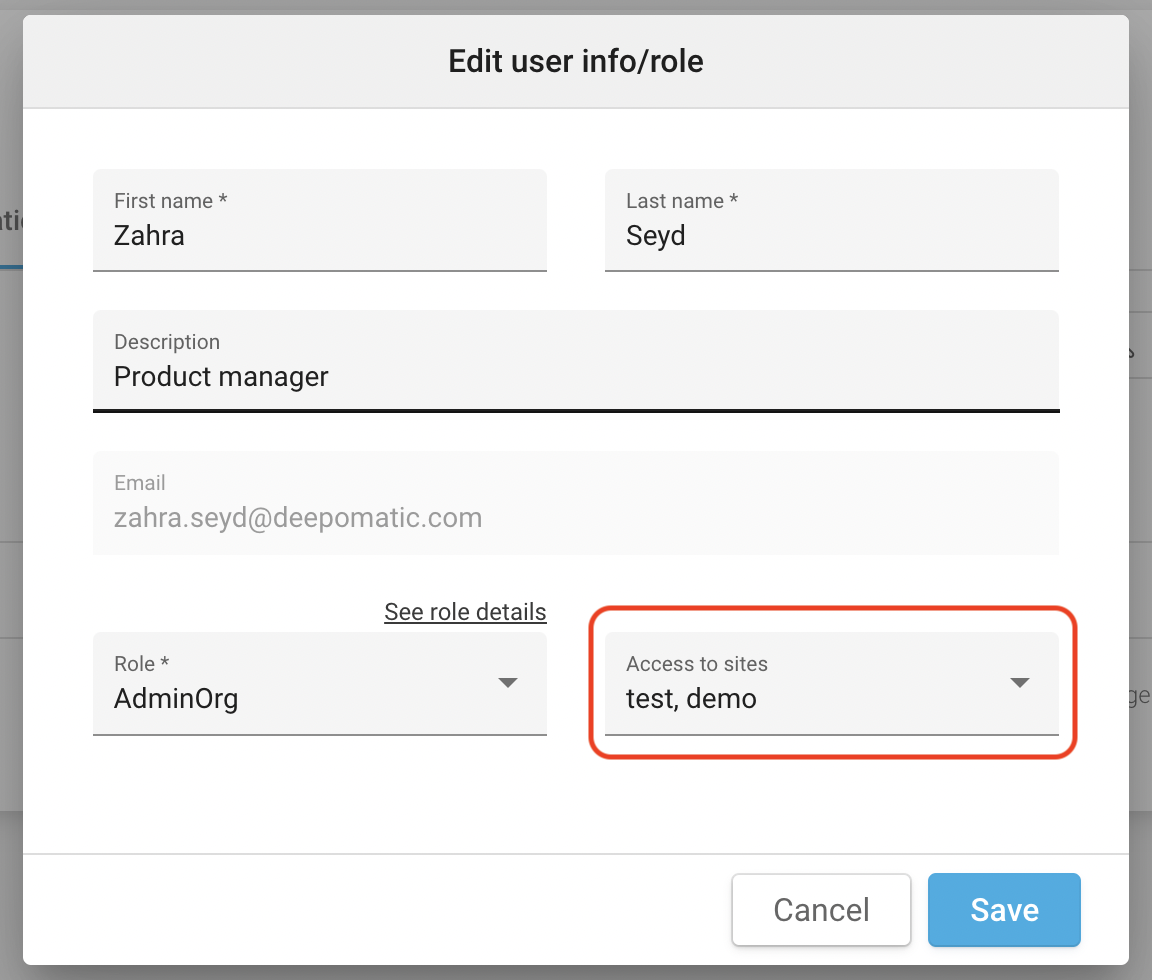
An app version can now be locked to prevent any critical modifications 
The configurations of a locked app version cannot be modified except for descriptions and display names.
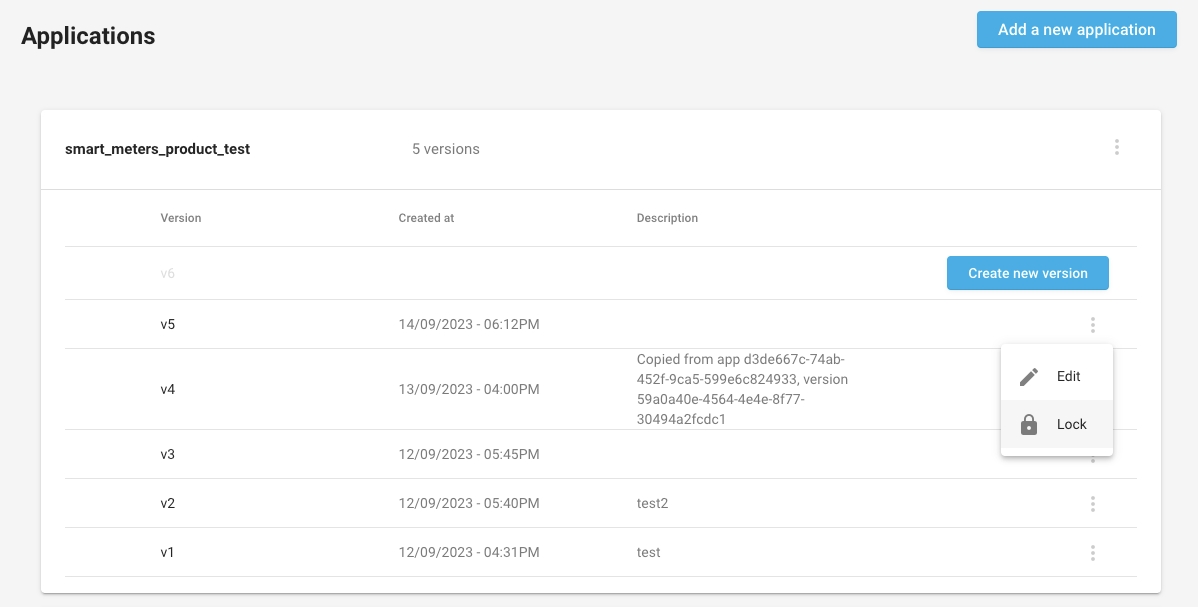
A site can now be set as a protected site at the creation ![]()
A protected site will automatically lock any app versions that are deployed on it. Any existing production site can be set as protected from the admin configuration.
Improved offline experience for field workers 
Until now, to be able to open a work order while being offline, field workers previously needed to have opened it while being online.
To clarify which work orders are available online, a feature was added that let field workers manually load work orders. An icon will indicate the work orders that have been loaded and are therefore available offline.
The notification system has also been simplified: only task group KO notifications are visible in the notification centre.
New chat feature within the collections![]()
There is now a chat feature within each collection, allowing for comments and enhanced communication through instant notifications.
IMPROVEMENTS 👍

The platform's user login flow has been enhanced by redirecting users to the studio following the password-setting process
The change annotation experience has been revised to allow for the updating of annotations rather than applying changes to all concepts
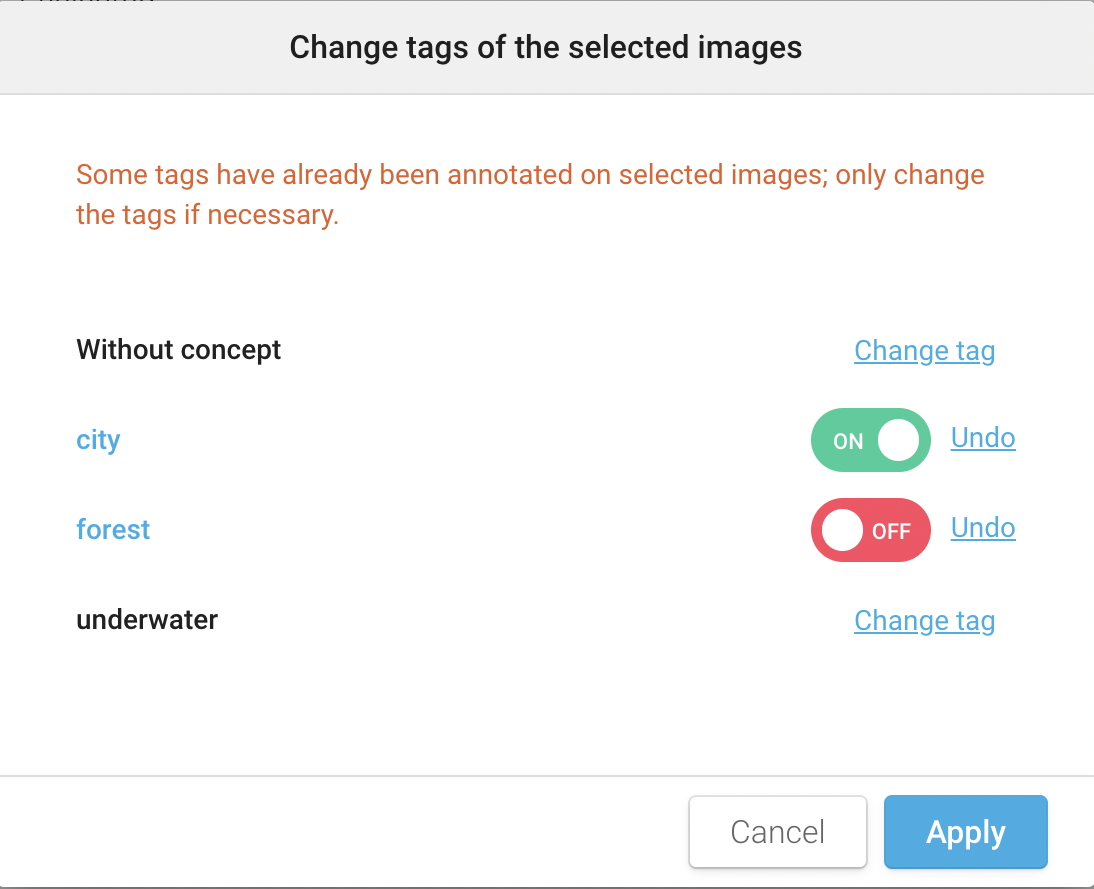
You can now export root views in addition to the entire project
The concept of Epoch has taken the place of iteration in training models
Subtle UI enhancements and corrections have been made within the Project page

The count of tasks in a task-group now turns red if at least one task in it is not configured.
It is now possible to add a task description in the task table.

The geolocation and the timestamp of inputs uploaded with the mobile app are now stored in our database and can be used in Insights' dashboards.
The analysis flow has been simplified and clarified: after taking or uploading an input, the "Success" page has been removed and the flow is now only interrupted when a DC error or warning is raised.
The loading UI of the task groups within the work order page has been improved.
PDFs uploaded are now displayed after an analysis and in the past analysis view.
The correction of an analysis has been made more visual to clearly indicate to the field workers that their corrections have been taken into account.

The
is_conformity_validatedkey (which returns whether a task is validated or not) is now directly returned in the analysis response.The
descriptionkey within thetaskfield has been added: it returns the task description.To improve the endpoints' performance, several fields have been removed. To get the list of fields being removed, please contact your CSM.

The tasks validated percentage score is now only computed on tasks included in conformity score. Tasks not included in conformity score are now displayed with an informational icon.
If multiple photos are uploaded on the same task group, only the last uploaded photo and its corresponding analysis are displayed in the work order page. Past photos and analysis can still be consulted through the task group history.
![]()
The link between a work order and an asset is automatically established in real time, ensuring that the data available on the Deepomatic Platform is always up-to-date.
The work order is now open on a new tab when clicking on the timeline of the asset.
![]()
Access to a collection not shared with a user is denied if accessed through its link.
FIXES 🔧

Data conformity algorithms can now be selected properly.
Fixed the spacing between columns in the the task table.
The metadata description is now saved properly.
A zip of your workflow folder can now be used to create an app version, instead of only being able to use a zip of the workflow files.
The input description can new be edited.
![]()
A reload is not anymore necessary to access the Manage users permissions page of a site.
The link to the app version now works.
The button Delete and the button Duplicate of a site were removed.

Analysis correction issue has been fixed.
Images uploaded are not displayed multiple times anymore.
When letting a comment after an analysis ("justify a failure"), there is now an automatic scroll down to the task group previously analyzed.
The field engineer assignment has been fixed: field engineers can only see work orders that have been assigned to them.
The issue related to task groups being validated but displayed with a red cross (indicating wrongly that the task group was not validated) has been fixed.
![]()
When going further back into the asset history, the bounding boxes are now accurately located on the pictures.
When switching back to the most recent work order of the asset from the previous one, the displayed information is now accurate.
![]()
The search bar's content is now saved when returning to search from the work order page.
Last updated
Was this helpful?