Create & visualize work orders
When accessing Deepomatic mobile application, technicians can visualize a list of work orders that have been assigned to them in order to be completed
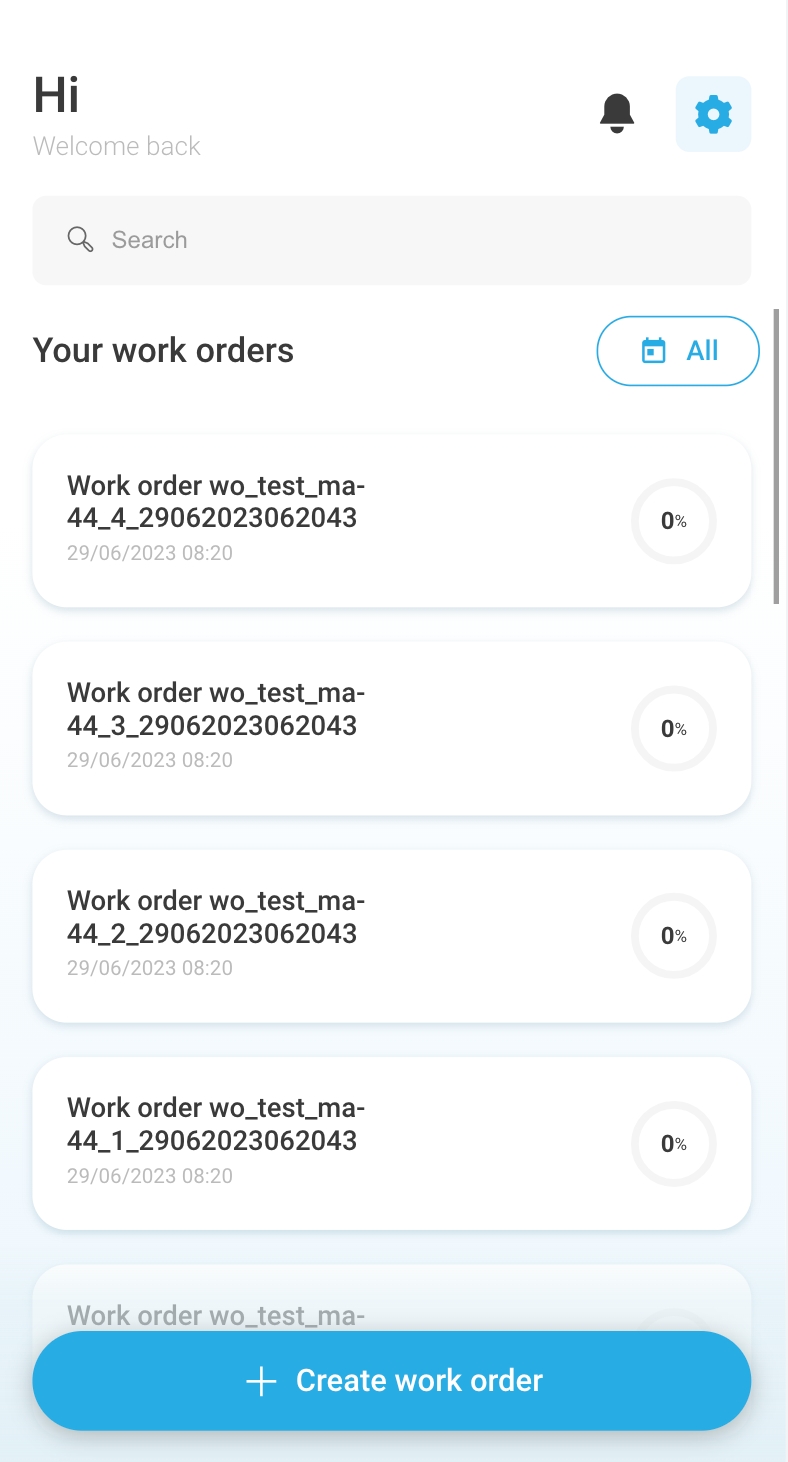
If a work order is not in the list, it is still possible for the technicians to create it directly from the mobile application. Indeed, by clicking on the "+" located at the bottom of the screen, a new page will appear with the following fields:
Name: the name for the work order to be created
Work order type (optional): specifying the type allows to display only the relevant tasks to be asked to the technician
Metadata (optional): can be any useful information regarding the work order (asset id, geolocation, subcontractor in charge...)
Parameter (optional): allow to save specific values (attenuation...) to be compared with the analyzed value of a specific task
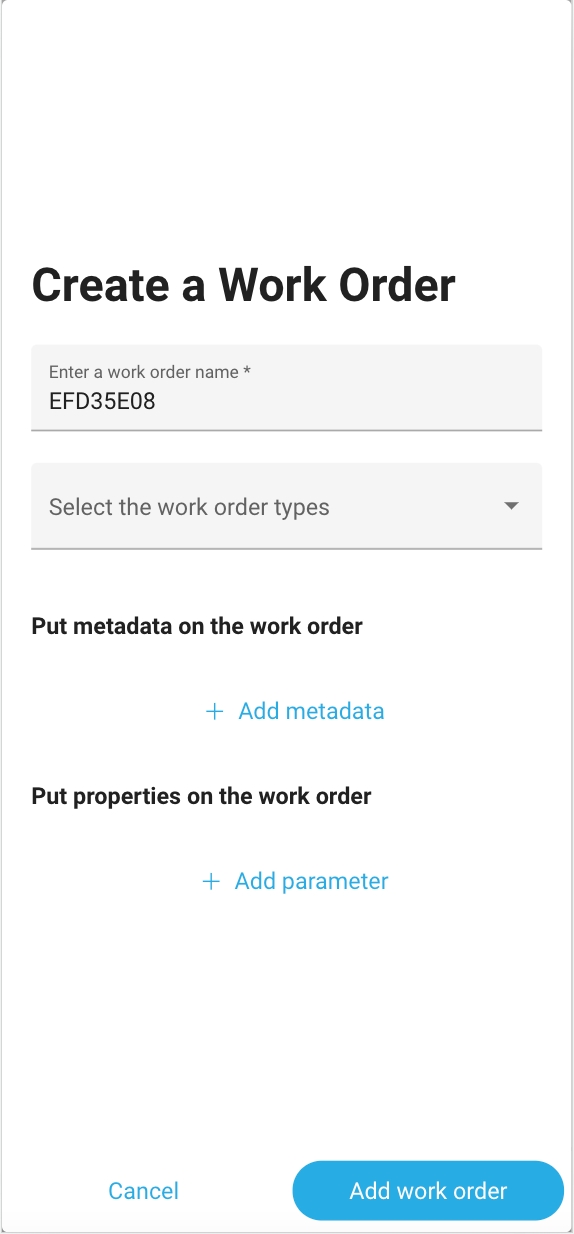
Last updated
Was this helpful?