Offline experience
Deepomatic mobile application is not yet able to perform offline analysis. However, all the images taken offline are stored and automatically analyzed when back online meaning field workers are not stuck on the field.
Pre-load work orders
A work order is accessible offline if at least one of this condition is met:
The work order has been opened while being online.
The work order has been manually pre-loaded. To pre-load a work order, field workers need to click on the loading button.
The offline accessibility of a work order is indicated by this icon on the work order card:
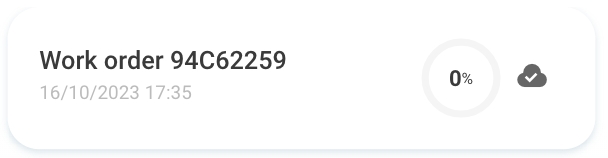
Switch to offline
The 1st time the field workers are offline, a pop-up window appears indicating that it is still possible to upload pictures but they will be analyzed once the network is back.
Then, during the entire period when the field workers are offline, the application displays a clear visual information so the users are aware of it.
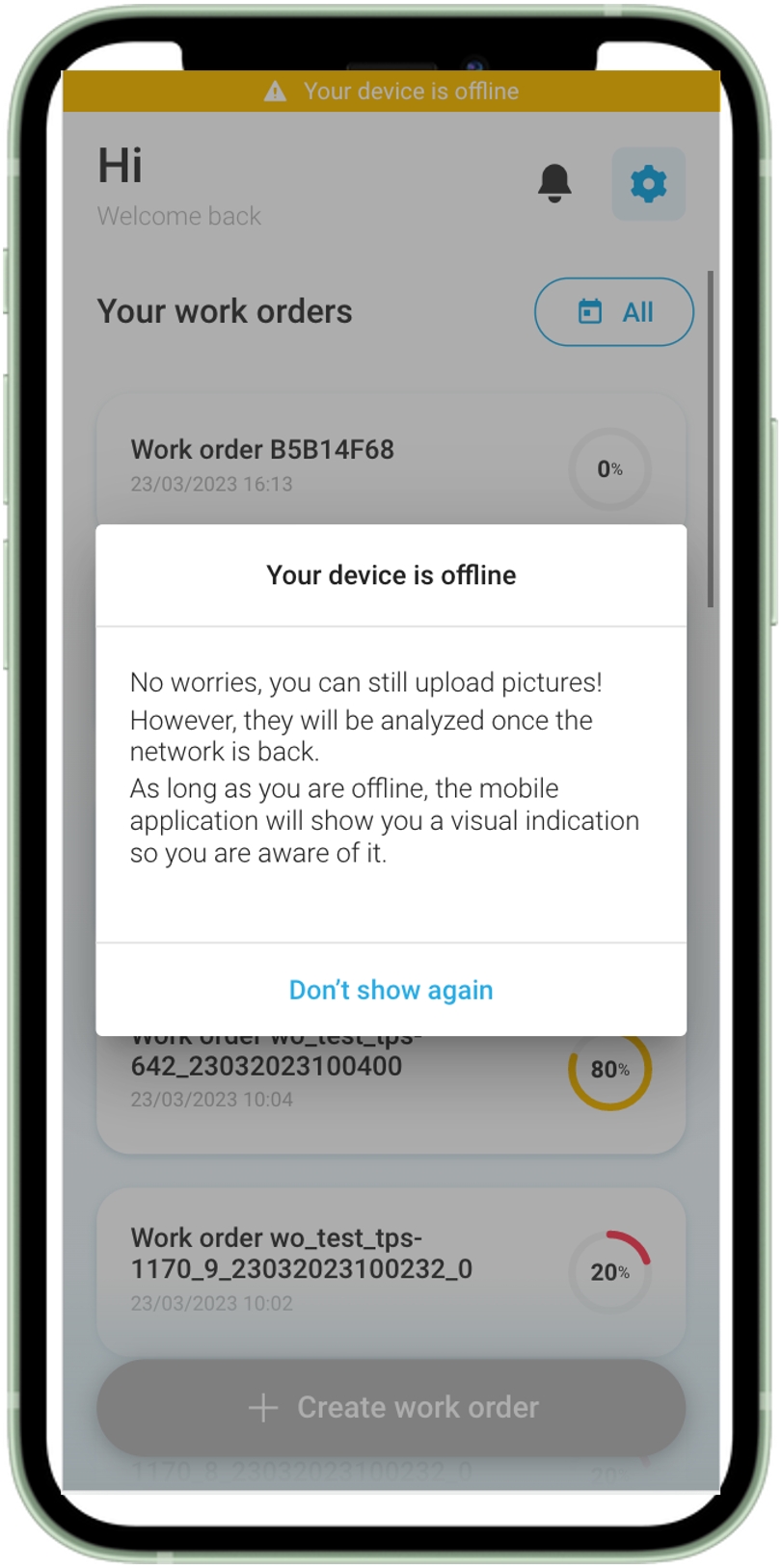
Offline Analysis
When the field workers send a picture for analysis, a new screen is displayed letting him know that the picture is stored and will be analyzed when back online.
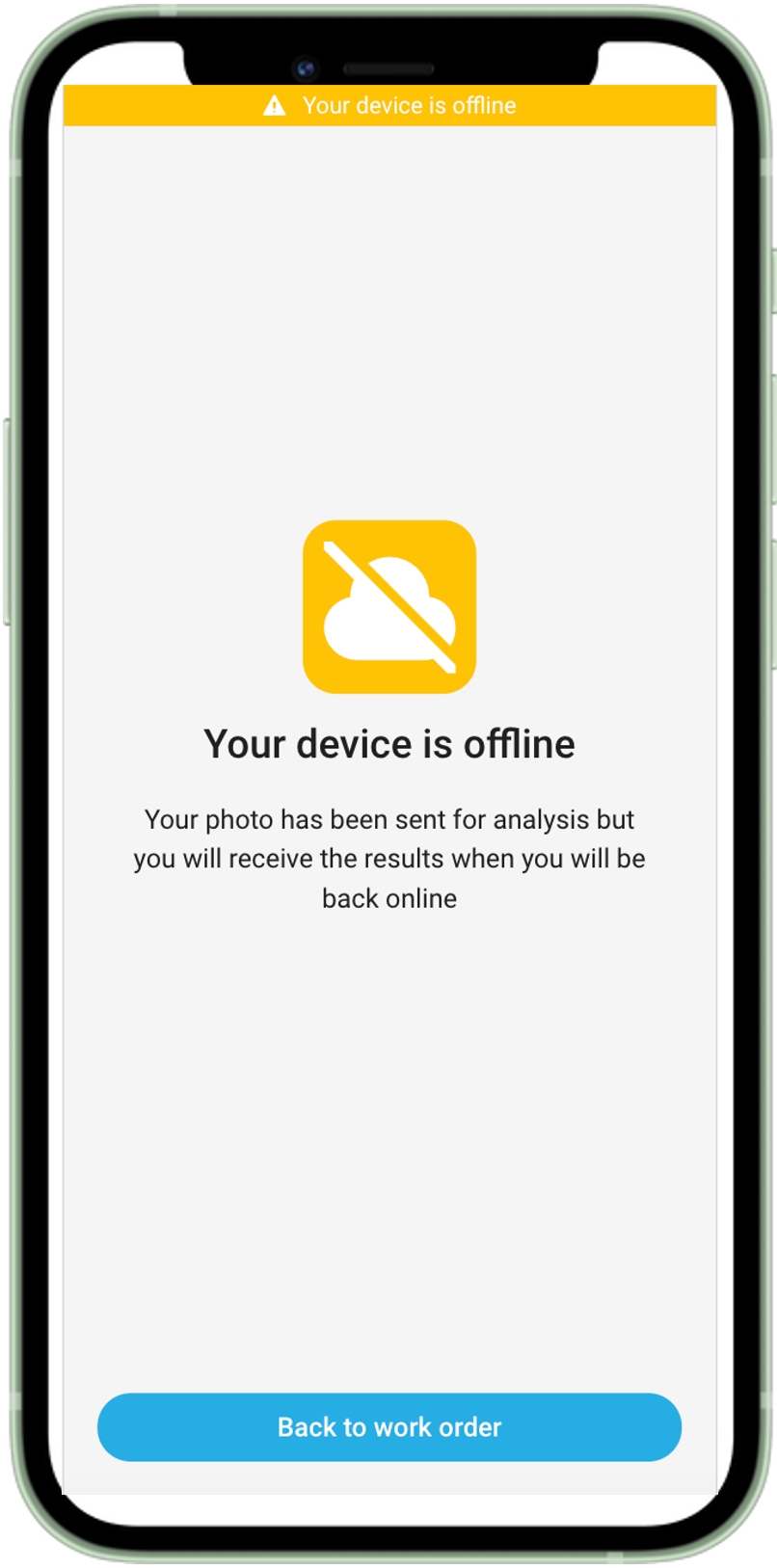
Back online
When the network is back, a visual indication is displayed to let the field workers know that the pictures previously uploaded are currently being analyzed.
Then, once the pictures have been analyzed by our system, the field workers receive notifications in case some task groups have not been validated. In the notification centre, they have access to all the task groups that have not been validated.
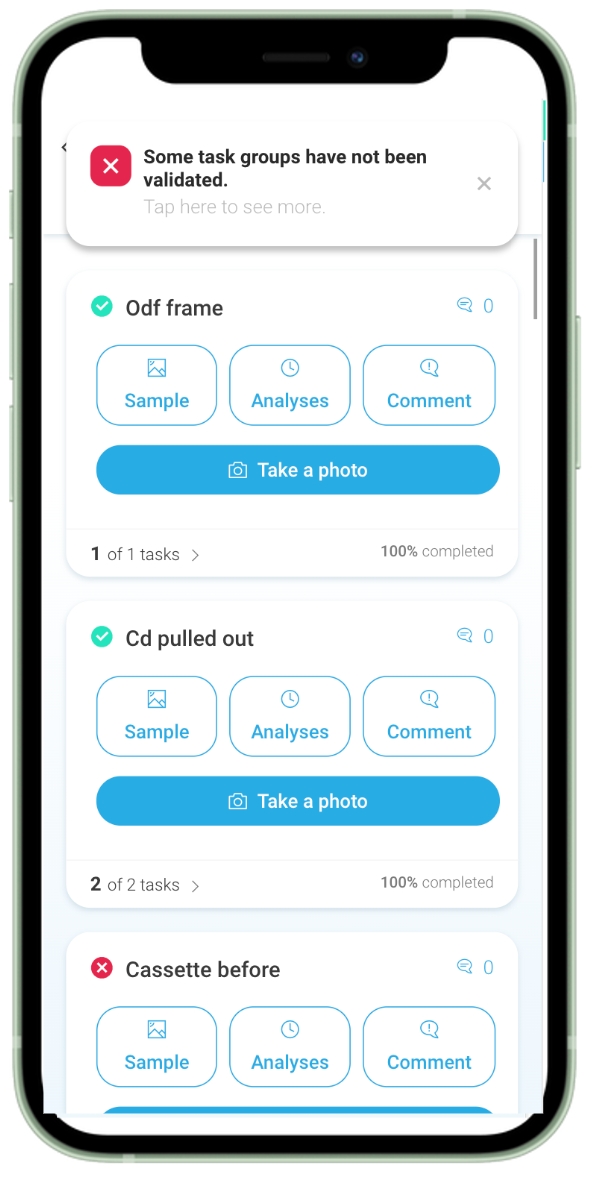
Last updated
Was this helpful?