June 29, 2023
NEW FEATURES 🚀
Ability to group and save work orders in Collections 
When users identify a specific pattern on one or several work orders, they can save them into a collection so it can easily be retrieved afterwards.
With this first version, the new feature gives you the ability to:
Group work orders under a specific collection
Give a status to this specific collection if necessary
Consult work orders (photos, analysis) on a specific collection
Share a collection with other users
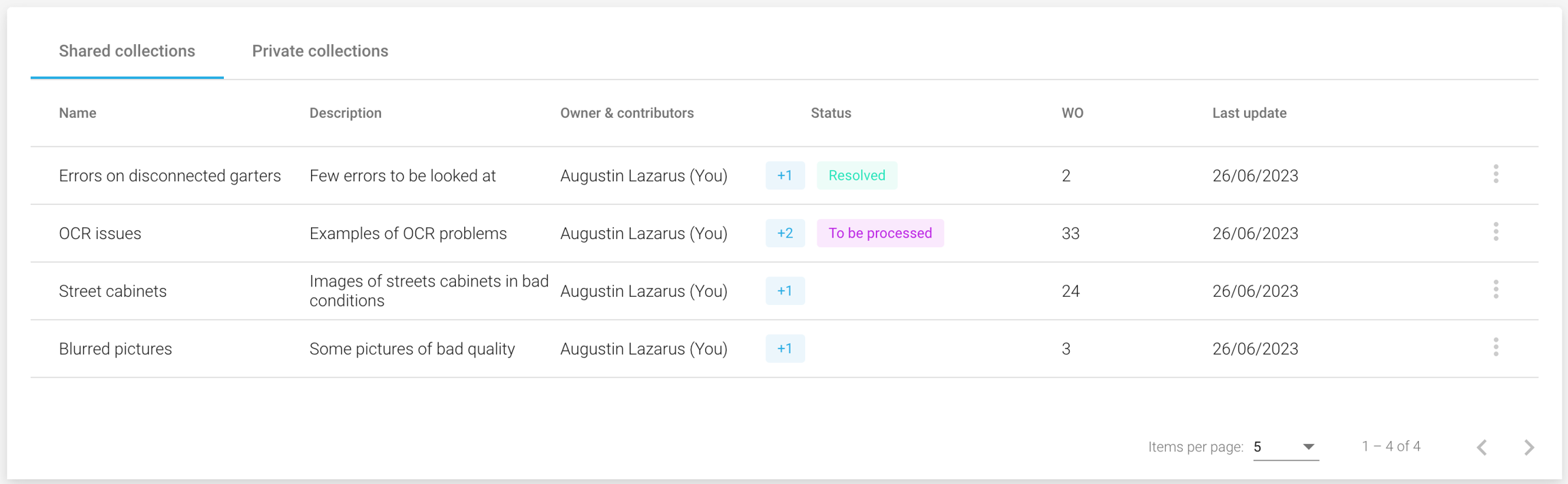
New design of the Apps center The design and user experience of the app center has been changed in order to make it less error prone, more intuitive and also to align it with the new workflows.
For now, the main changes are:
The design and user experience of the app center has been changed in order to make it less error prone, more intuitive and also to align it with the new workflows.
For now, the main changes are:
The workflow of an app-version can be downloaded or overwritten
The work-order-types are no longer configurable in the app center, but in the workflow files.
A new work order type filter can be used to easily see which task-groups and tasks are in specific work-order-types.
A task description field has been added
An app version description field has been added
More improvements on this part will be coming over the coming months, like the return of a better versioning system and app-version locking system.
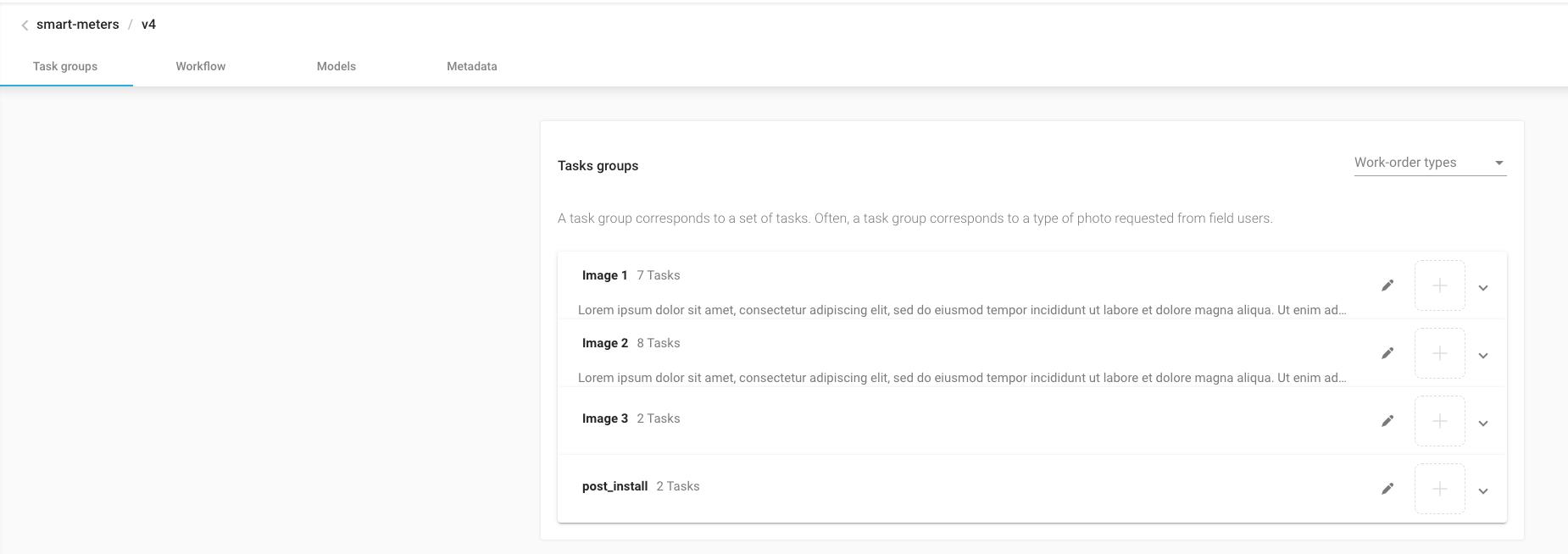
Search bar to retrieve work orders
To help field workers easily retrieve specific work orders, a search bar has been added in the mobile application.
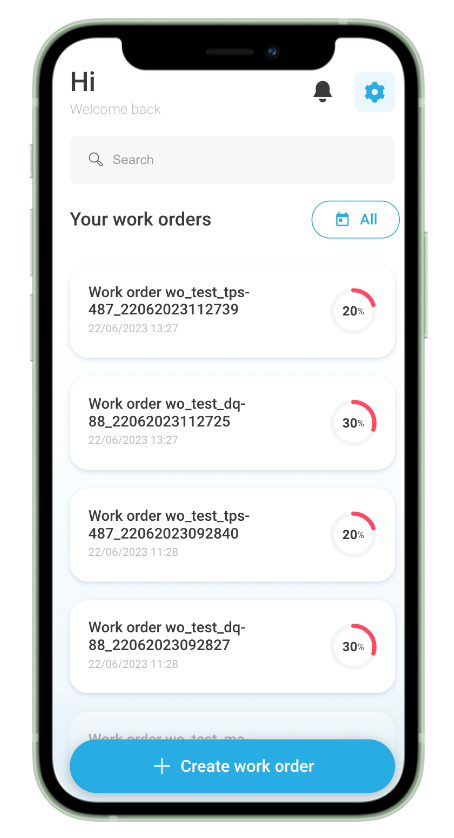
IMPROVEMENTS 👍

When downloading projects, the URLs for high-quality photos are exported by default
The most recent add image action is logged in the import report section
Improvements in share model experience
Special characters in names are properly handled when exporting and importing projects
New training backend for Yolo trainings: Keras has been added as a new training backend to replace the Darknet backend.

The link between a work order and an asset is now automatically done in real time so the data available on Deepomatic Platform is always up-to-date
FIXES 🔧

The time it takes to access credentials on a given site has been reduced
Data augmentation description has been corrected
Last updated
Was this helpful?