Deepomatic vocabulary
Glossary of the main terms used in Deepomatic.
Work order : a set of elementary items that must be performed by a field user. For each item, a photo or PDF is requested. Each photo or PDF is then analyzed in real-time based on specific tasks to give feedbacks to the field users.
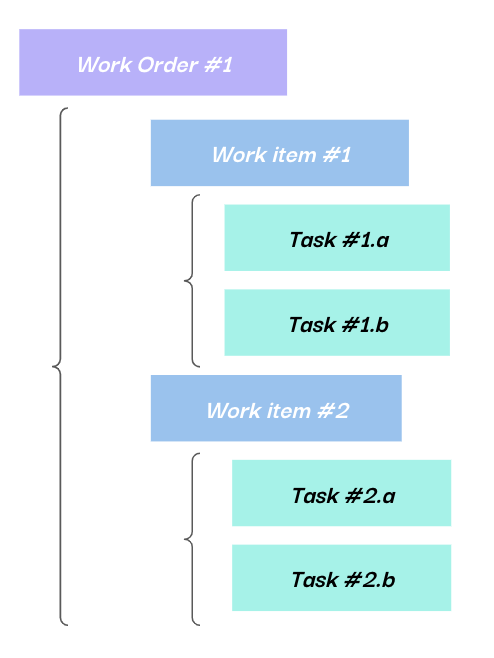
Task group : corresponds to a type of photo requested from the field workers. The task group object bears the AI logic of a specific type of photo (and the different tasks that will be analyzed). It can be overall considered as some kind of configuration of a specific type of photo.
Work item : corresponds to an action that must be performed by field user within a work order (eg. take this specific photo or upload this specific pdf). It can be considered as an execution of a task group. For a unique task group, there can therefore be different work items created. For example, if users have to take 3 photos of the same type of equipment there will be 3 work items based on a unique task group.
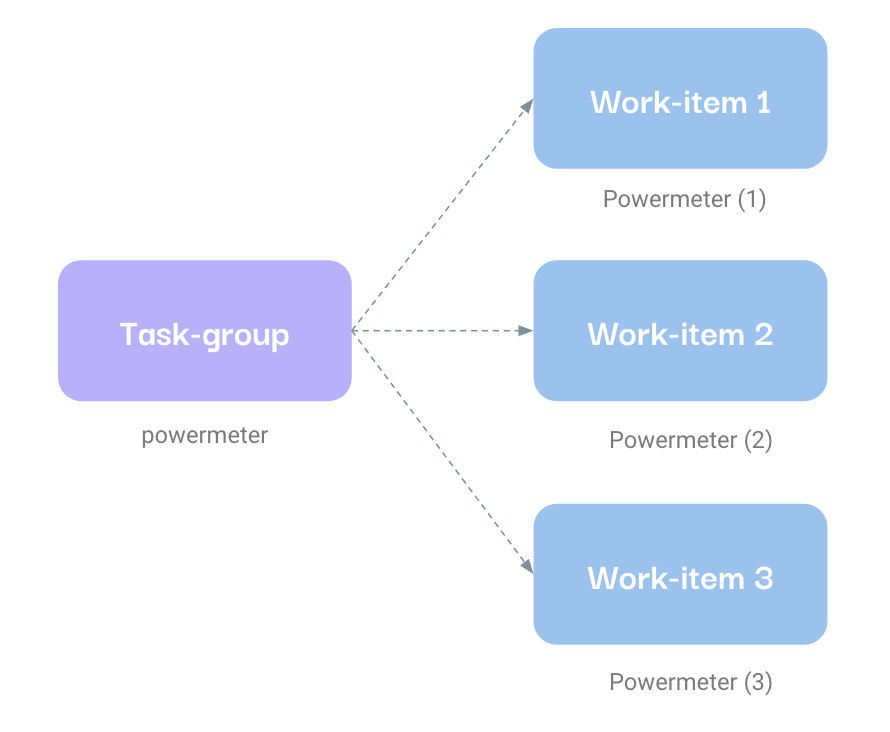
Task : in this context refers to a specific checkpoint that can be validated via the Deepomatic application. There may be several checkpoints to be validated on a single photo. The most basic checkpoint is the presence of a certain type of photo requested from the user, but much more complex checkpoints can be implemented in your Deepomatic application.
Last updated
Was this helpful?