May 29, 2023
NEW FEATURES 🚀
UX experience to visualize Data conformity warnings
In addition to the data conformity error experience, the user flow has been adapted to include the data conformity warning experience.
The warning option still triggers a message but retaking the photo is not mandatory and the field engineer still has access to photo analysis.
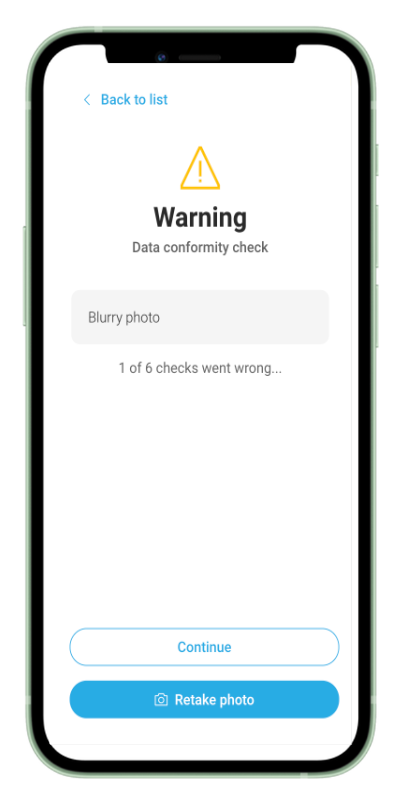
New design for Deepomatic Platform
In order to align the app center with the new workflows, the design and user experience in the app center has been changed. This is a 1st step to a more and we will continue to make improvements on this topic over the coming months For now, the main changes are:
Users now land on the
Solutionssection by defaultThe
Drivesections are hidden and accessible through a dedicated button as they are to be used by expert users onlyThe
Adminsection is now accessible through the user profile located in the header
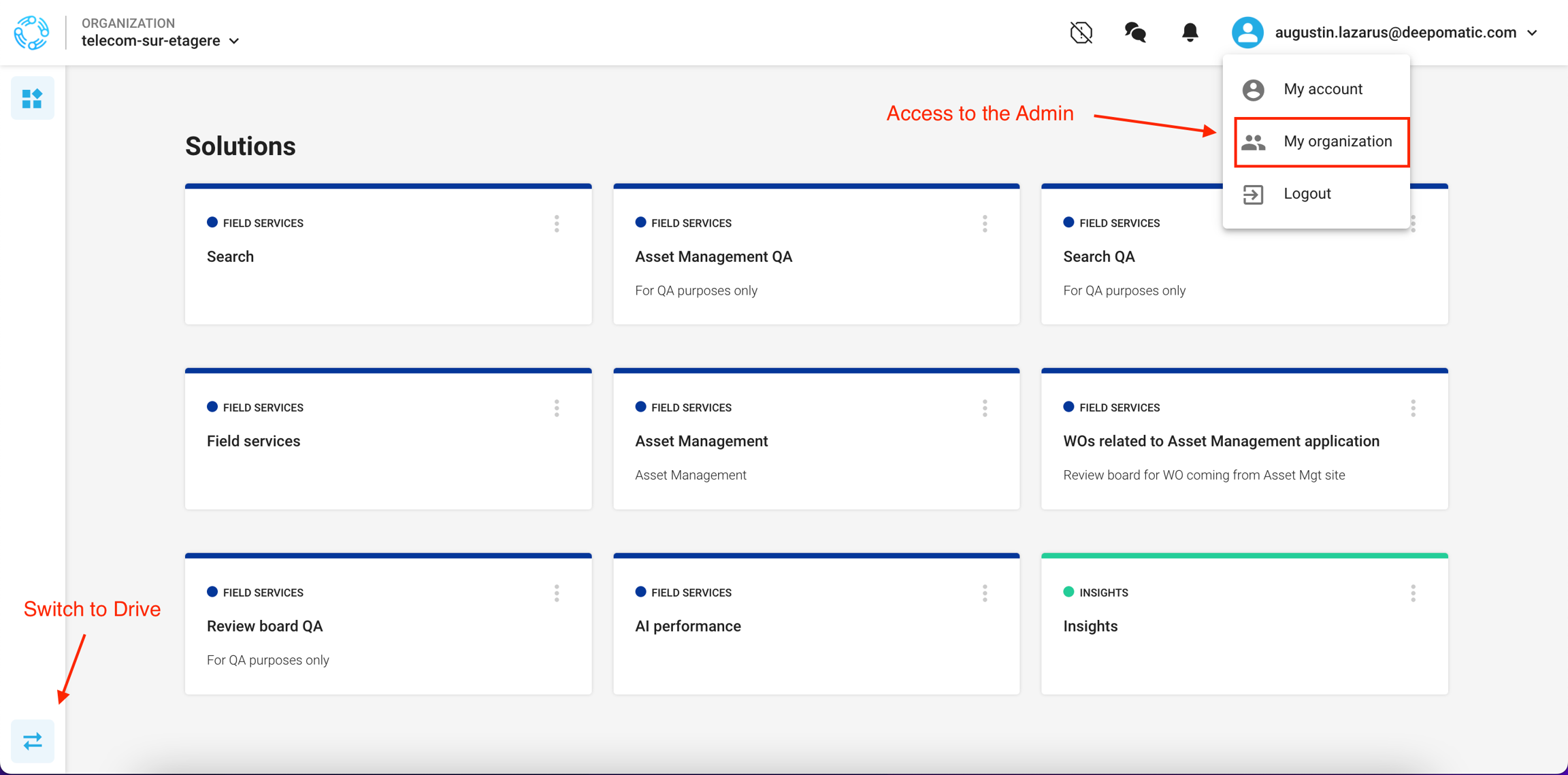
IMPROVEMENTS 👍

Visual improvement in listing concepts when modifying the tags
Upgrades in invitation emails for improving the user journey
Listing model ids and version ids on model overview
FIXES 🔧

Concept illustration issue is resolved
The annotations and images discordancy in model galleries is fixed

The data conformity configuration issue has been fixed.
Last updated
Was this helpful?