March 30, 2023
NEW FEATURES 🚀
The ability to add and manage organization users via studio
Through the admin page of an organization, it's now possible to:
Invite users individually or in batches to collaborate in the organization
Manage the users and their roles within the organization
Gain visibility into the connections and activities of users
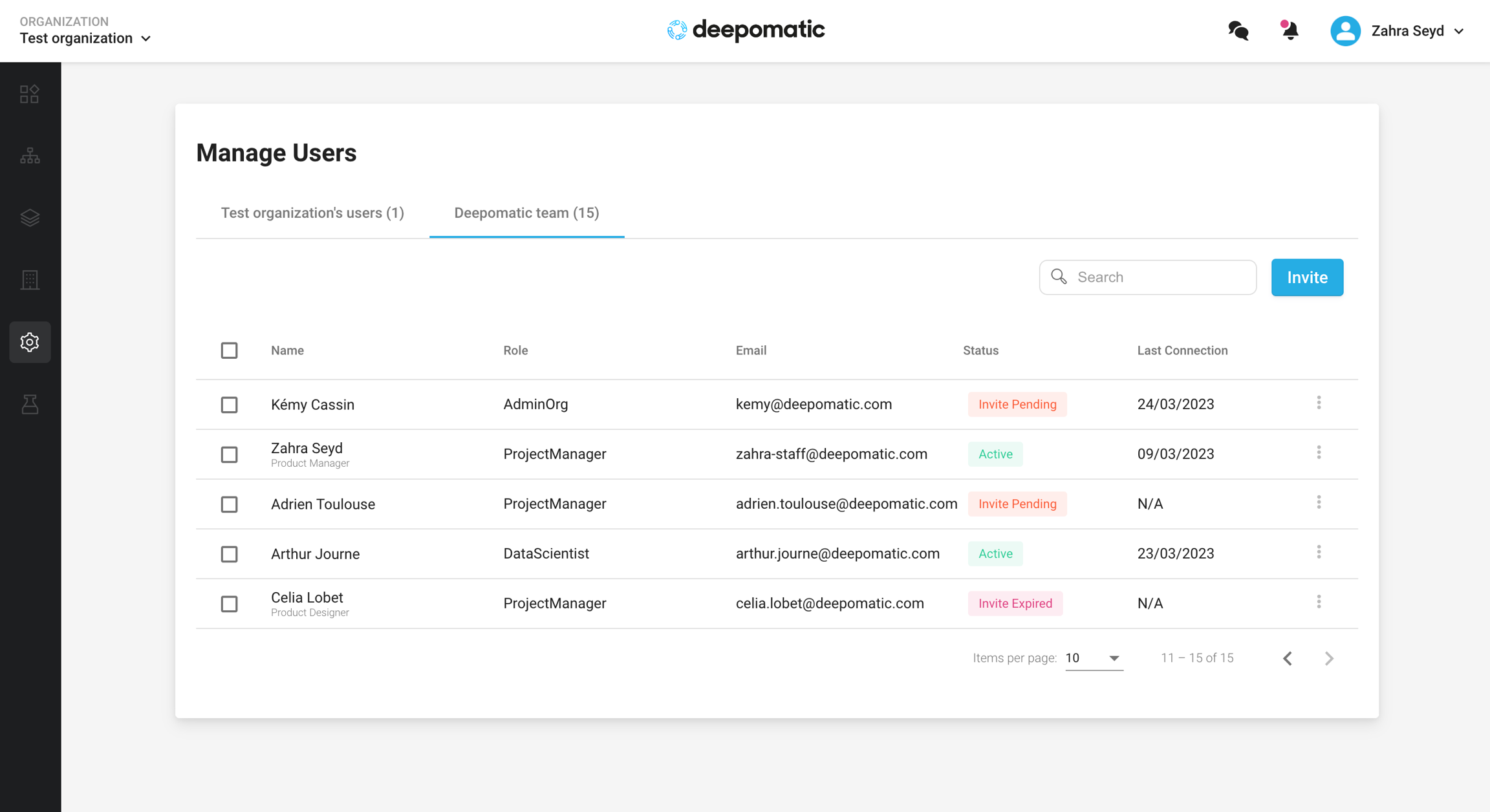
Improved UX experience for offline mode
A new experience has been designed to better guide technicians in their use of the mobile application when there is no network. The most important updates are the following ones:
Constant visual indication when the device is offline
New screen after the upload of a picture
Notifications system to communicate results when the network is back
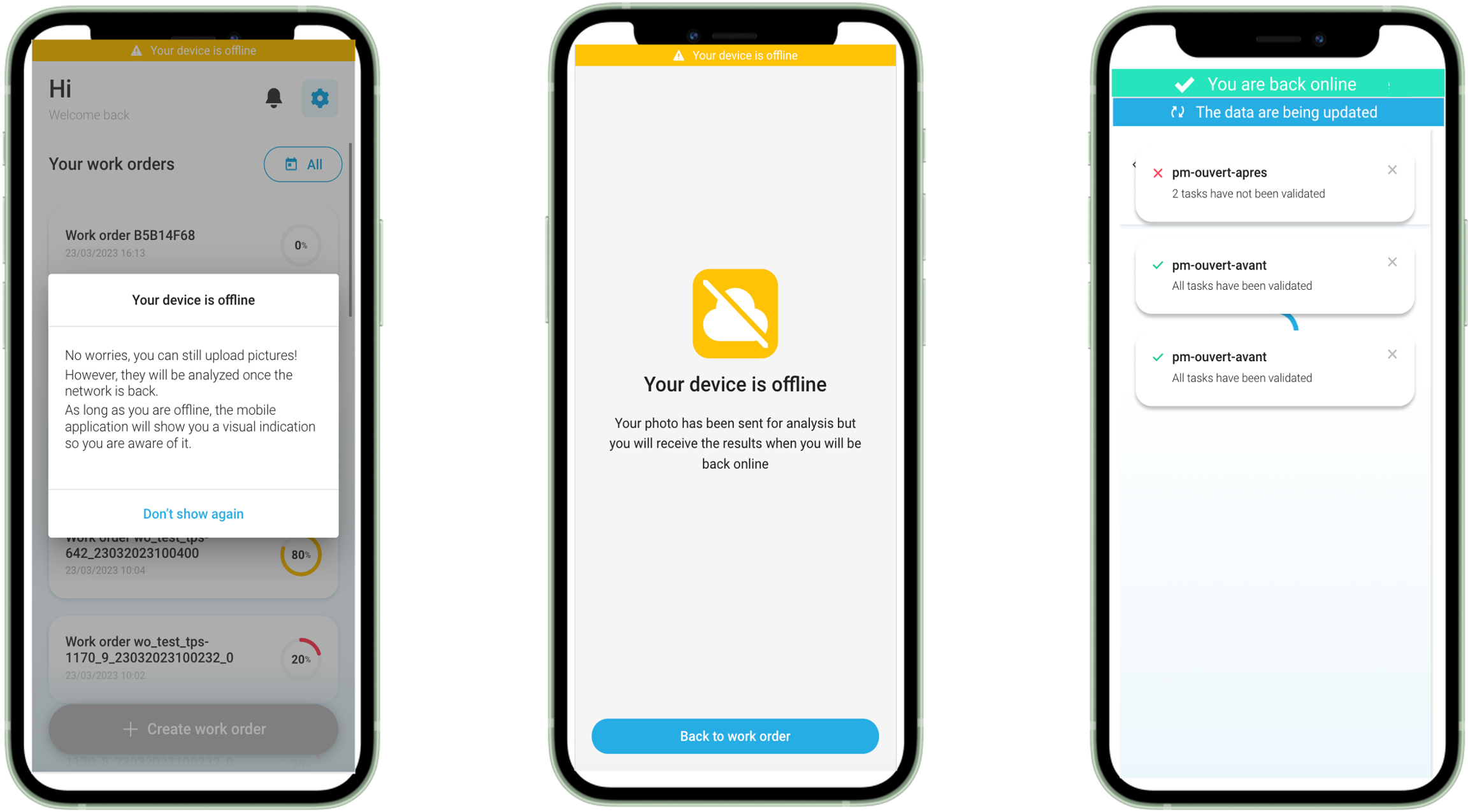
The ability to set a tasks group display name 
Once configured, the tasks group name is no longer modifiable. Through the display name, it will now be possible to configure the name displayed in the Mobile App and Solutions.
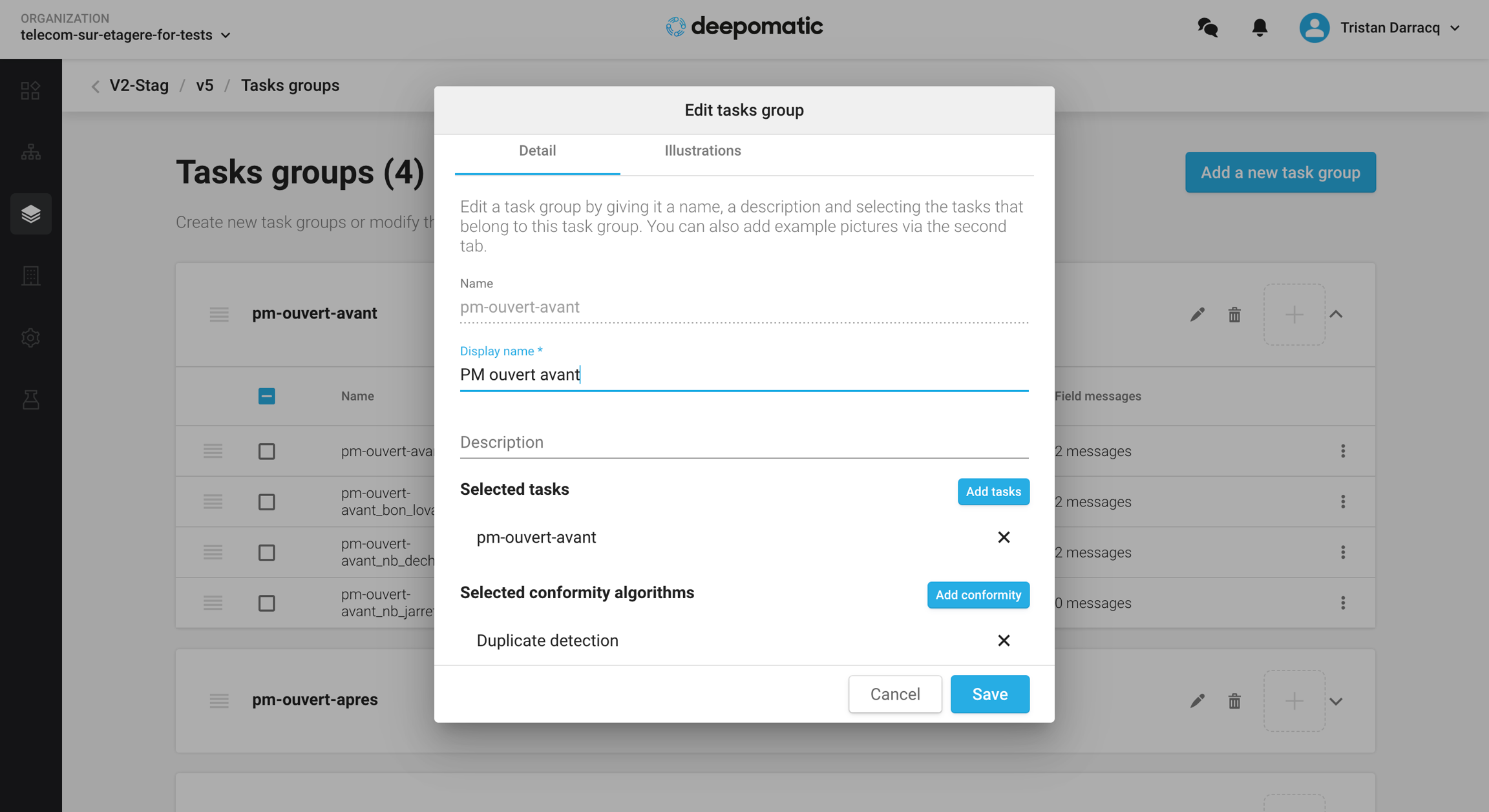
New warning policy for data conformity 
This feature will introduce a new API response format for data conformity issues. The previous response format will be supported until the May release.
When a data conformity issue is raised, it is now possible to configure if the issue is an:
Error - no tasks group analyses are sent (current behavior)
Warning - tasks group analyses are sent in addition to the data conformity issue
IMPROVEMENTS 👍

The ability to display more than 5 predictions when making model inferences on studio

The work order page has been redesigned to offer a seamless experience to mobile application users
For each photo taken through the mobile application, it is now possible to activate timestamp and geocoordinates capture
FIXES 🔧

The problem with the organization search field has been resolved
The issue with classification view annotations that caused images to be saved with the incorrect concept has been fixed
There is no longer any issue with accessing the parent model of a shared model



The tasks order within tasks groups has been fixed: tasks are now displayed in the order set in the Apps Center

The problem with the boxes displayed in a wrong position due to browser zooming is now fixed

It is no longer possible to create tasks groups with the same name within a single version
Tasks groups that did not contain tasks belonging to the version page (displayed with a ⚠️ emoji) have been removed

The issue with the modification of an app version for deployed sites has been fixed
Last updated
Was this helpful?