February 22, 2024
NEW FEATURES 🚀
New experience to view bounding boxes in the mobile application 
Bounding boxes are a crucial element of the Human-AI experience. They are helpful to indicate to field workers where there is an issue with their work and gives more visibility on how the AI works.
We are going to release a new version of the bounding boxes experience in order to improve how the information is communicated to field workers. When clicking on a task with detections, the bounding boxes will appear and the element detected will be zoomed in.
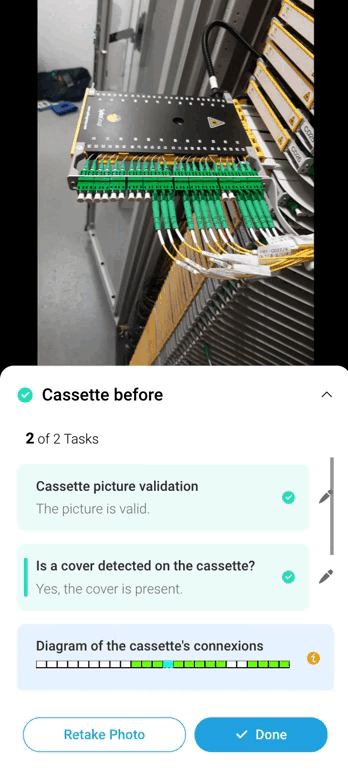
IMPROVEMENTS 👍

In the connectors' integrations, it will now be possible to add a pre-fix to the query parameters passed through the different redirections.

Visualization choices on annotations and predictions are saved and propagated when navigating images in the project galleries.

After the analysis is carried out, there is a black screen for the time it takes to display the image and the analysis results. Instead of a misleading black screen, we are going to add a loading wheel to make the experience smoother.
FIXES 🔧

The issue with the shared model version is fixed.

The ability to open work orders while being offline is fixed.
The collect of images geolocation is fixed.

The ordering of tasks in the Asset Management is fixed.
The Previous/Next work order button is fixed.
Tasks and their results are now displayed in the Collections.
It is now possible to open the Asset Management of a specific asset even though its last work order has been deleted.
The dropdown on the filters in the Search interface is now fixed.
Last updated
Was this helpful?