February 17, 2023
NEW FEATURES 🚀
These optimizers have been benchmarked and the default values for the learning rate correspond to the values resulting from this benchmark work.
When the optimizer is changed, the value of the learning rate changes as well.
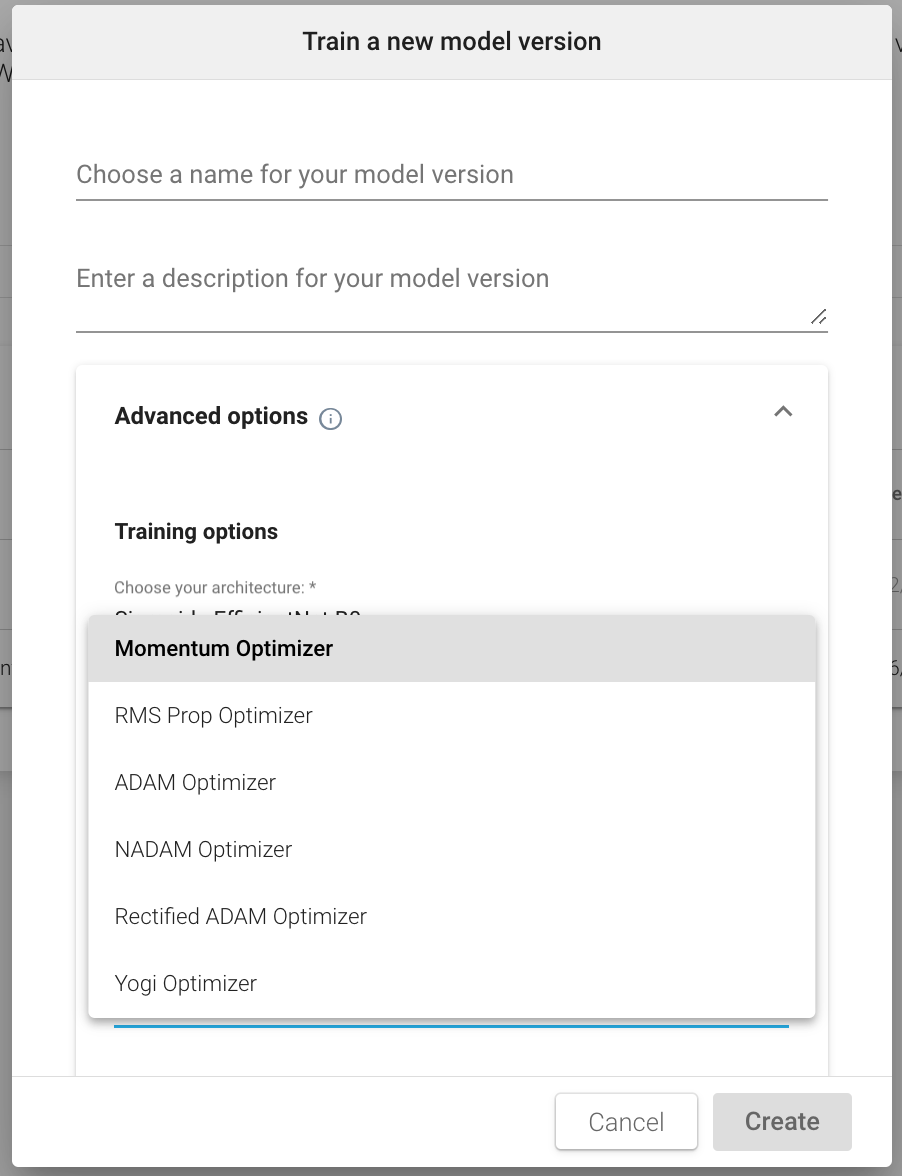
Addition of AutoAugment policies for detection trainings 
We now use different algorithms of AutoAugment tailored for detection or for classification/tagging tasks.
Furthermore, for detection, you can choose two different policies which apply different operations (cf screenshot)
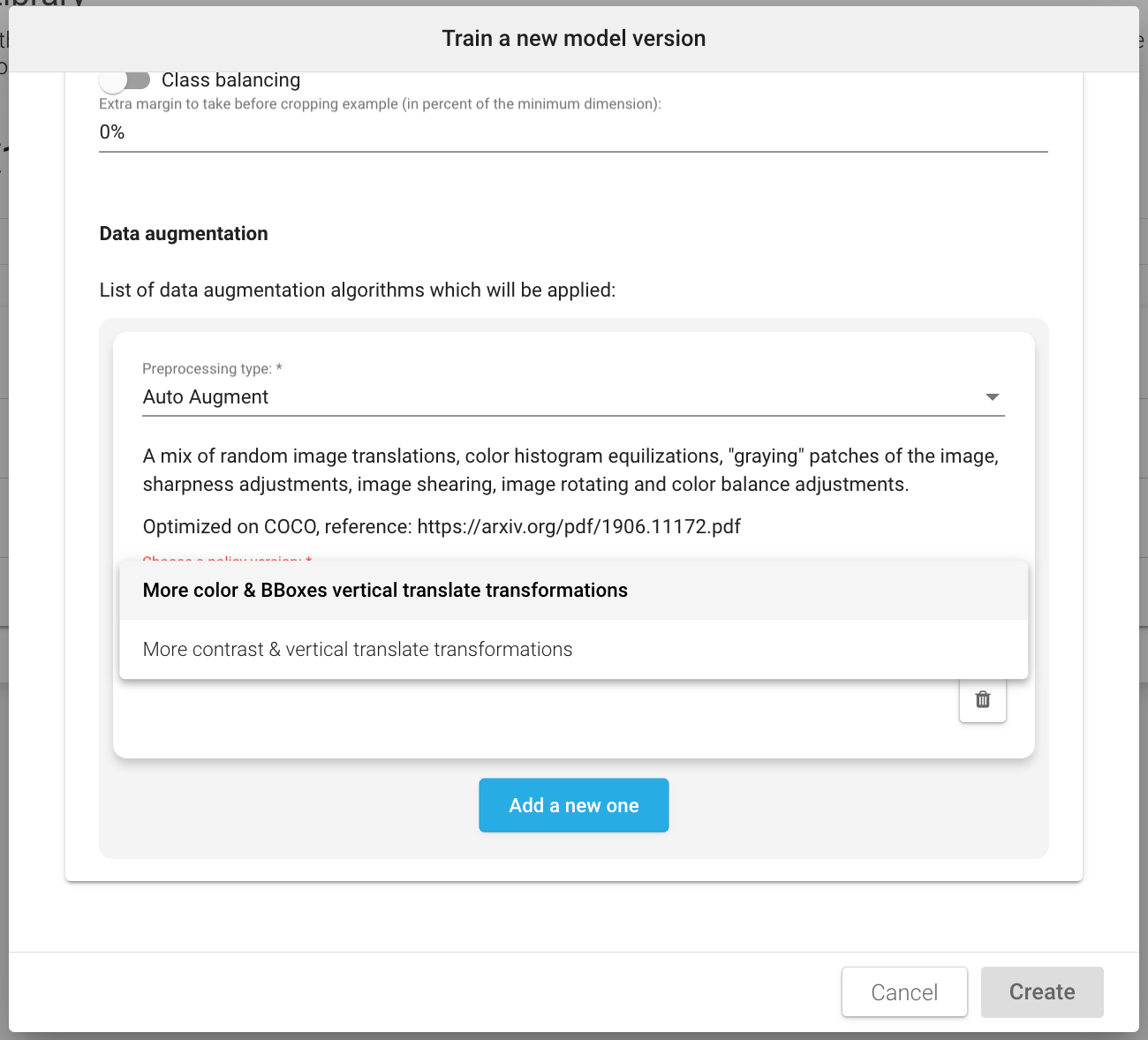
Custom number selection in Search 
When using any search interfaces (work orders or assets), it is now possible to specify the number of items to be selected.
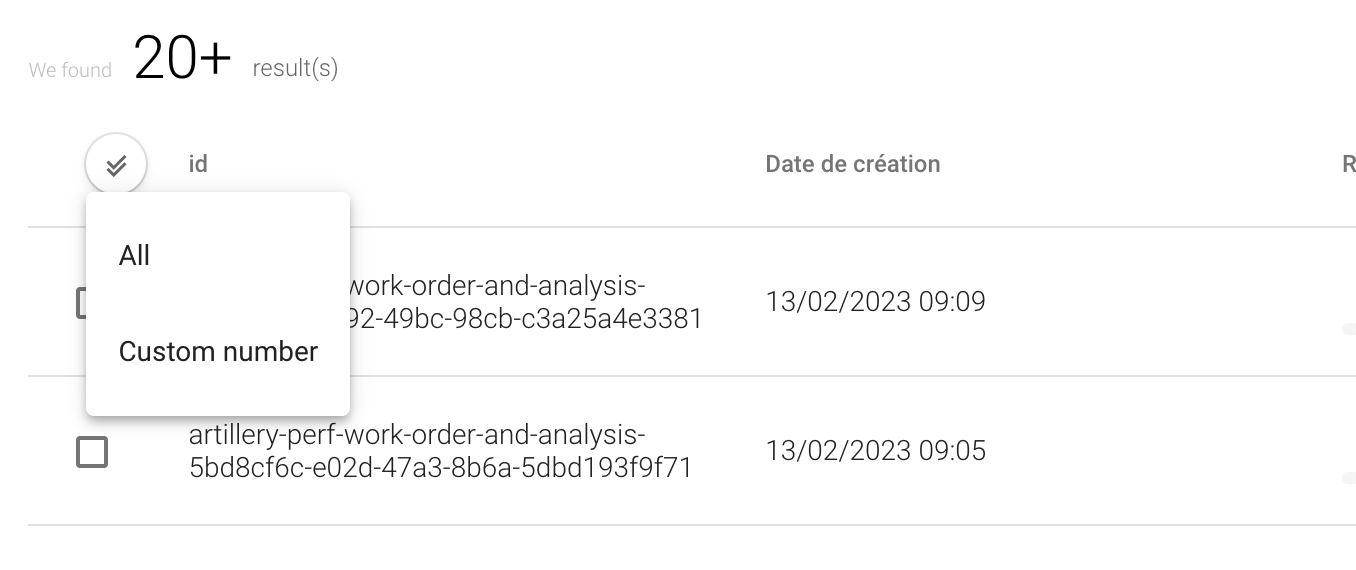
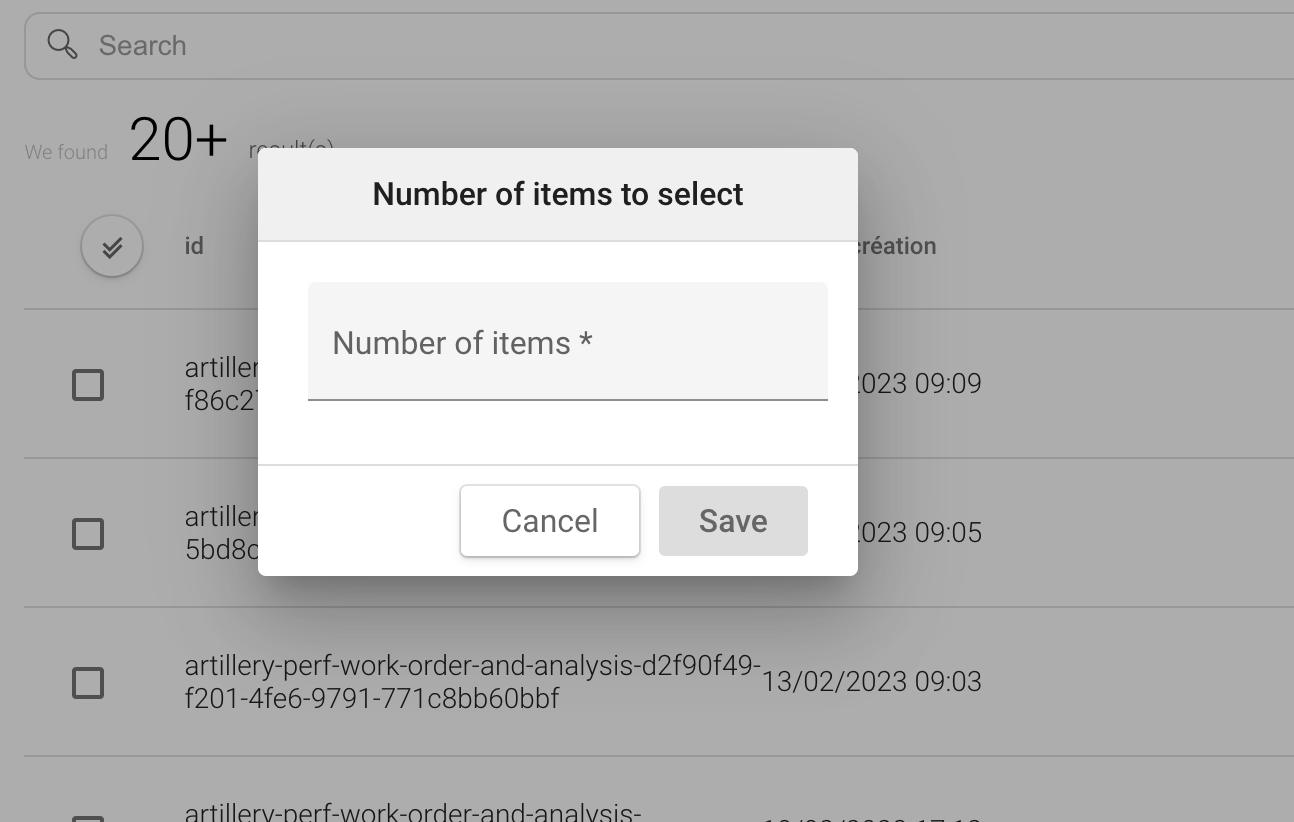
New design for homepage 
The mobile application homepage has been redesign to offer a smoother experience to users.
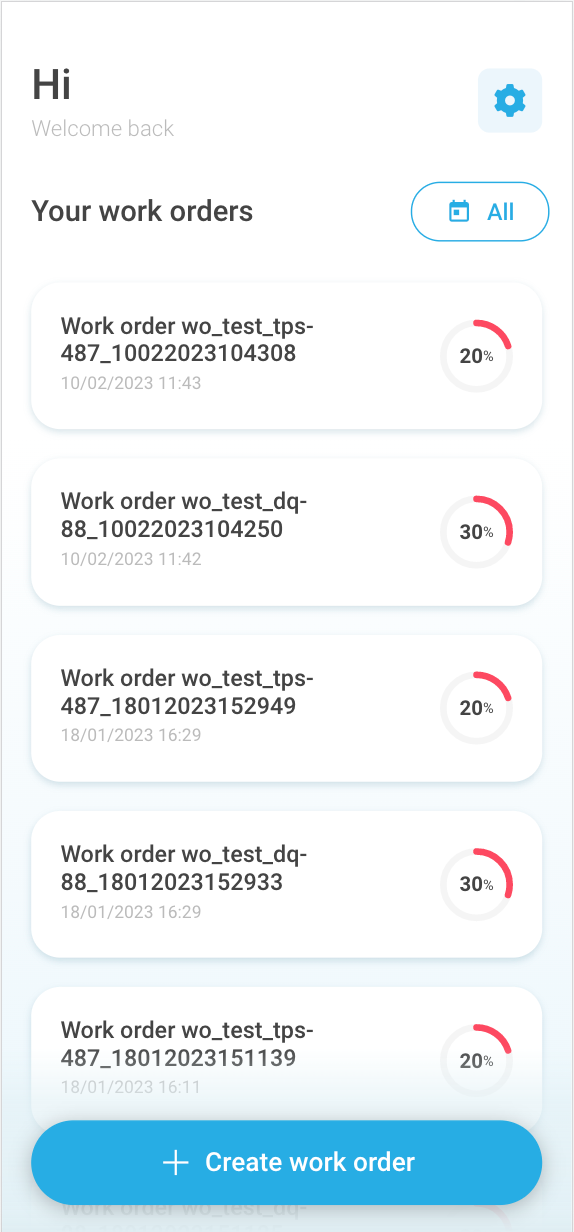
IMPROVEMENTS 👍

Automatic best model selection for detection trainings
Reduce internal file updates to reduce I/O errors at training time
Conformity of the project's export format with the new import format
The ability to export images in their full resolution by posting the "original_images" key

After he has completed a specific task group, the user is now automatically redirected to this specific task group on the work order page so he does not have to scroll down again

When a work order is marked as processed, the user is now redirected to the next work order to review
FIXES 🔧

AutoAugment issue has been fixed
The issue with review annotations galleries has been resolved

The issue regarding photos that were not displayed in the Asset management whereas the photo was present in the associated work order is now fixed
When using the arrows to navigate between assets, the information is now automatically refreshed without the need to do it manually
The issue on the required photos KPI where the denominator was sometimes higher than the numerator is now fixed
The fact that the
assigned_user_namewas not updated in the Search after a review has been corrected

The issue regarding the association of one task to two task groups when updating the order of tasks is now fixed.
Last updated
Was this helpful?