Invite group of users at once
In order to invite a batch of users at once, you can list all the required fields in a .csv file format and import the file through the functionality that the platform provides to you.
It is important to note that when you add a group of users at once, you can only grant them the same set of permissions/roles. As a result, if you need to personalize permissions for each user, you must perform so individually.
To start the process you can click on the Import CSV file button designated in the invite user modal:
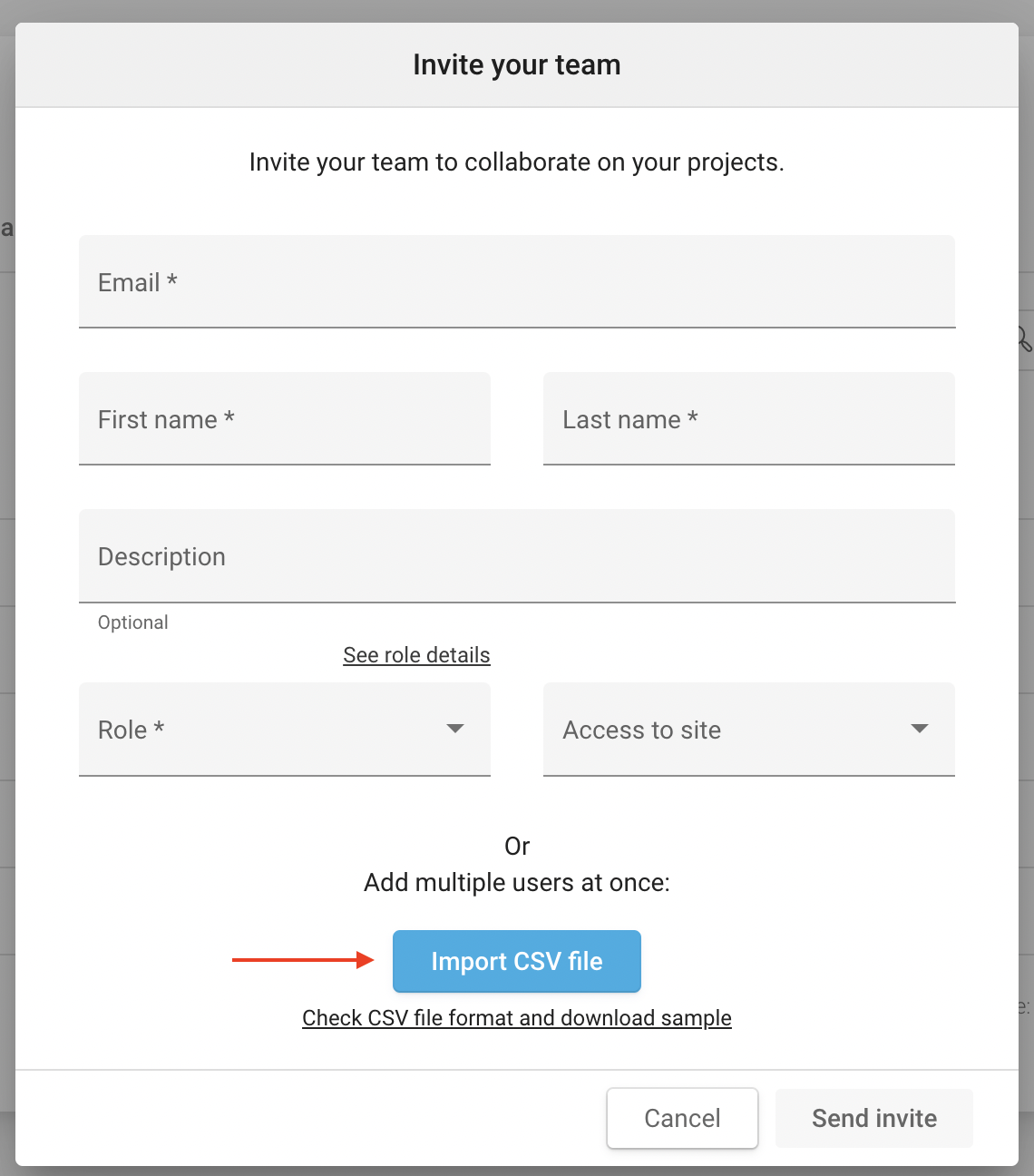
Next, you will be asked to set the role and site accesses for the batch of users to which you want to grant access, and drag& drop or browse a .csv file containing your users' information:
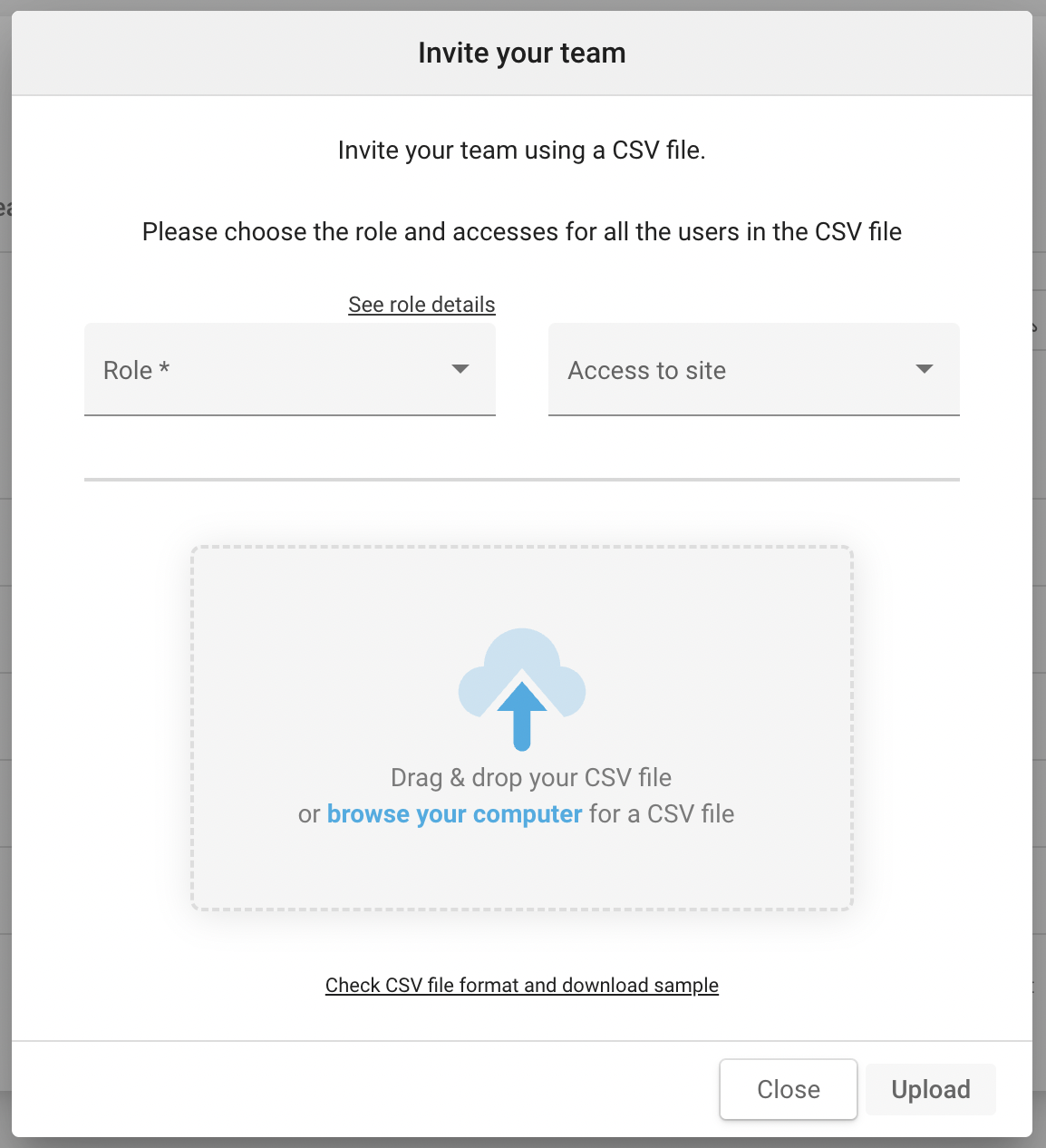
Your imported file should respect the following format and contain all the required information:
...
Column names should be indicated in the file as shown above.
Email: This field corresponds to the email address of the user which needs to comply with a valid email format. This field is obligatory to be filled in.
First name: The first name of the user. This field is obligatory to be filled in
Last name: The last name of the user. This field is obligatory to be filled in
Description: The optional information about the corresponding user. This field is optional
If the format and structure of your file do not conform to the required structure, we will be unable to import your group of users. You can consult the sample file below to make sure of the written format.Once you import a file, the inviting process begins by uploading your file and then checking it:
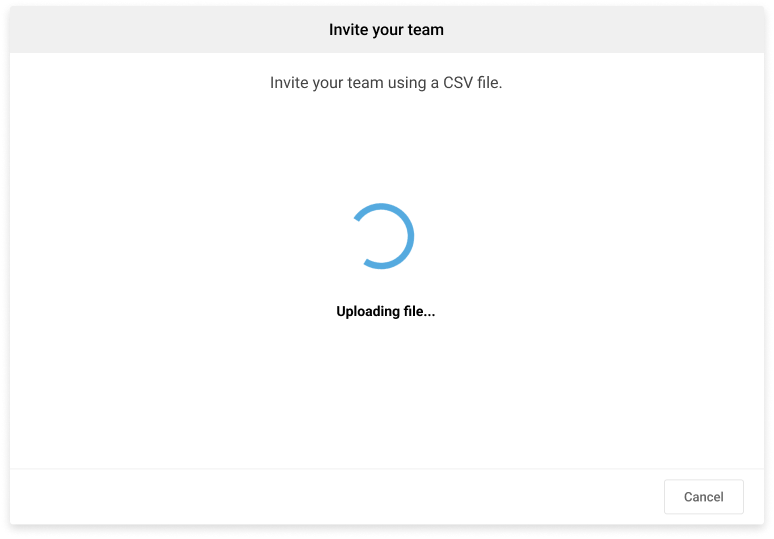
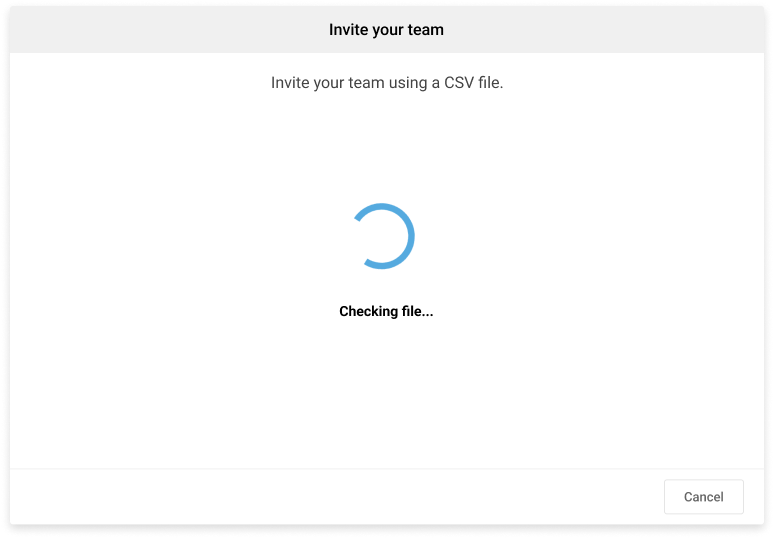
In the checking step, the structure of your file is examined to make sure it complies with the requirements. In case of nonconformity, you will be notified by an error message. You would need to perform the corrections and retry.
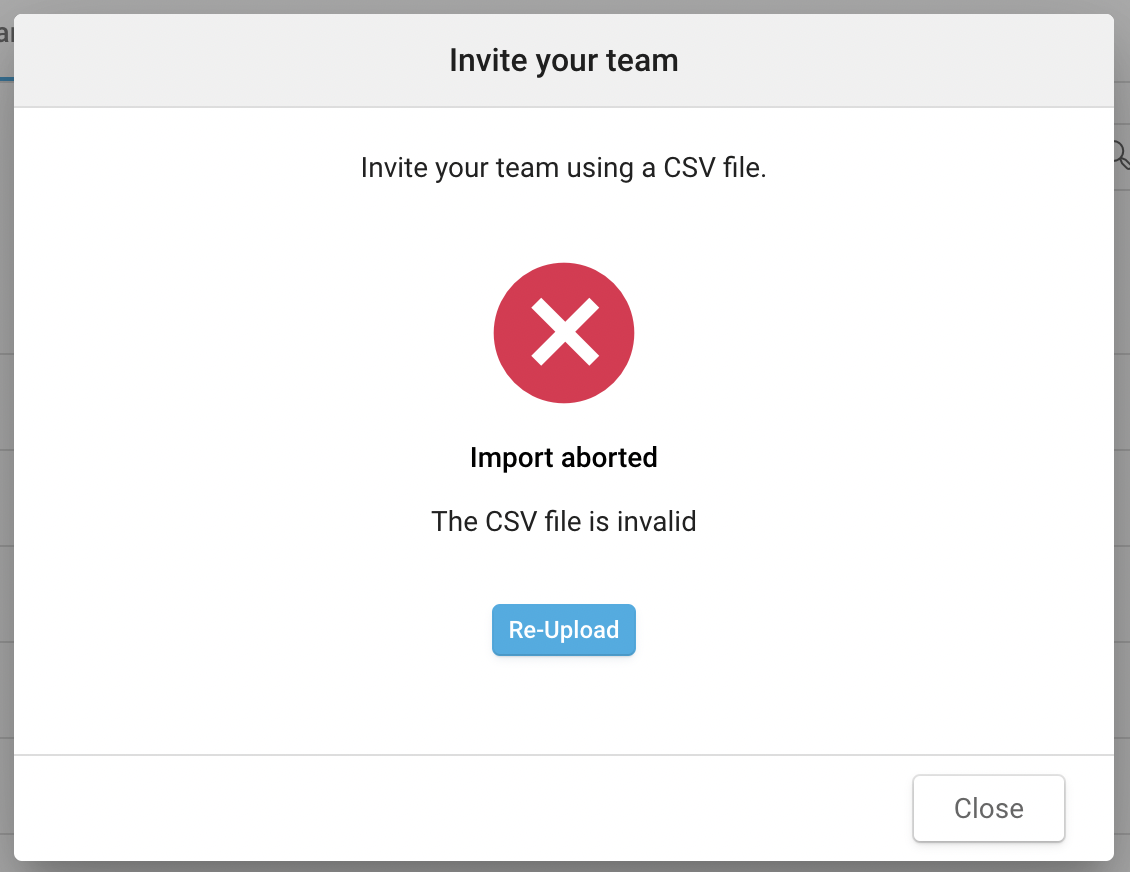
When your file structure conforms with the requirements we proceed by inviting the users listed in your imported file.
At the end of the invitation process, you will get notified of the number of valid users successfully invited to the organization.
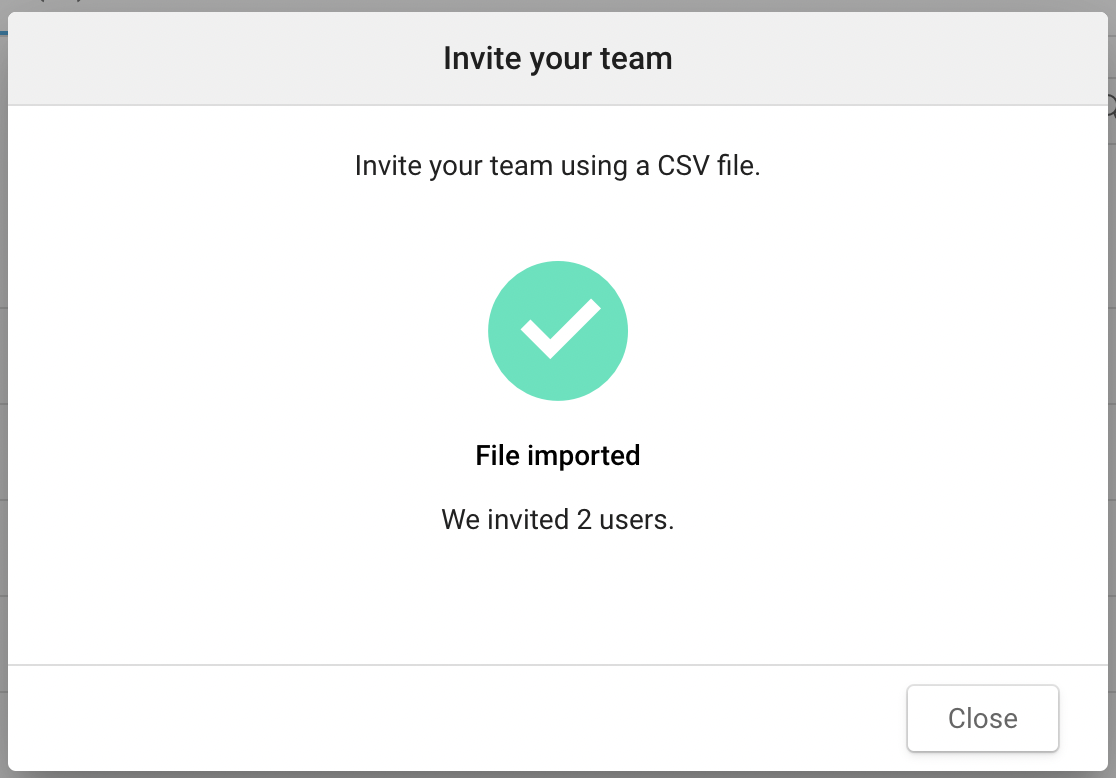
Last updated
Was this helpful?