Monitoring assets performance
Why monitoring assets?
Through its Visual Automation platform, Deepomatic has enabled its customers to automate all or part of the quality controls that are performed on work done by field technicians. The entirety of the work orders on each point of the infrastructure being now captured, it is possible to aggregate this information to build a constantly updated map of this infrastructure, and to follow its evolution over time.
Thus, we are now able to automate the assessment of the state of an asset and target important degradations as a priority.
Assets list page
When accessing an Asset performance solution, the user gets a list of assets on which work-orders occurred within its organization. Then, he can either perform a search by typing a keyword in the search bar or by playing with filters in the left panel in order to find assets with special characteristics.
Please note that it is possible to add as many filters as you'd like, so if you want to add more filters do not hesitate to contact your customer success manager.
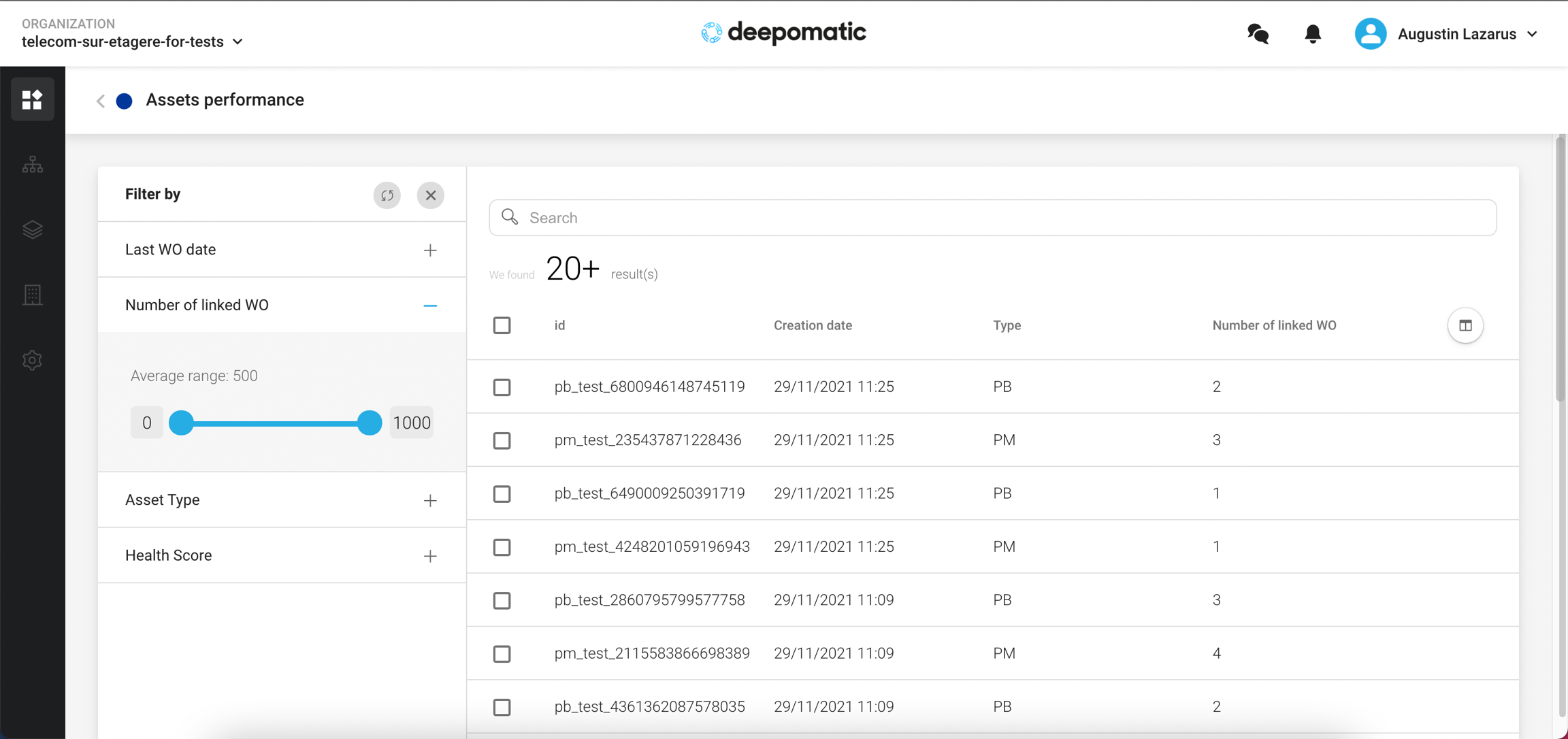
Asset detail page
When clicking on an asset, the user has access to its details. Different types of information are thus available on this page
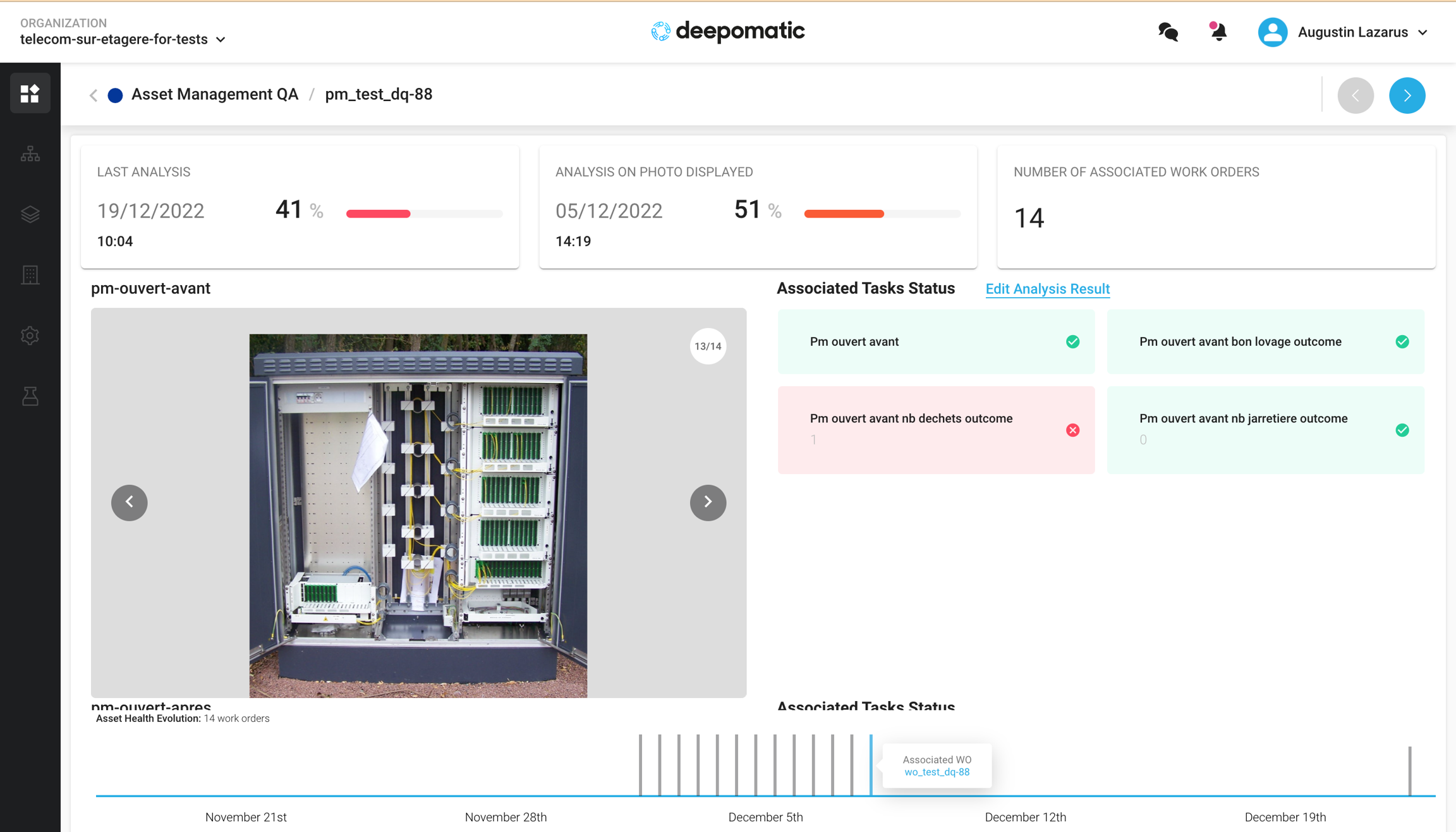
Indicators : various indicators about the asset. The health score is always available for both the photo displayed and the last analysis that happened on the asset
Photos : all photos taken during work orders on the given asset are accessible and linked to one or several tasks
Tasks results provided by AI : for each photos, Deepomatic Artificial Intelligence makes predictions about whether or not those tasks are validated. Users can retrieve and modify those tasks status
Asset health evolution : a graph that helps you identify the evolution of the health score over time
Last updated
Was this helpful?