Creating deployment sites
Create a site
On the platform
To create a site, go to the Deployment section through the navigation bar on the left side of the platform, and click on Add a new site on the Sites tab.
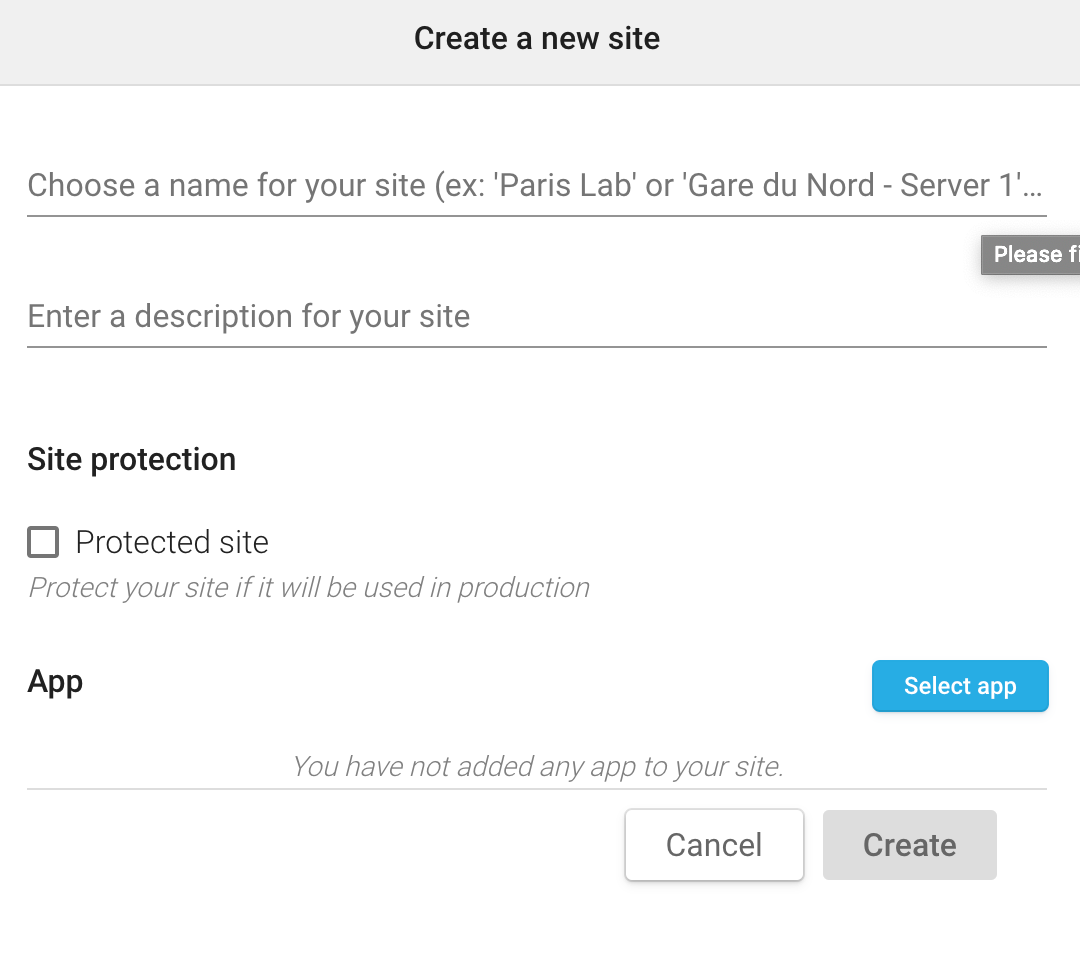
Give a name to your site and add a description. If this site will be used in production, you need to specify that your site needs to be protected. You then need to select the app you want to deploy on your site by clicking on Select app. You can only deploy one application to a site at any one time.
Using Deepomatic CLI
Installation & credentials
See the link below to install Deepomatic CLI
InstallationCredentials
All Studio actions use the Deepomatic Studio credentials DEEPOMATIC_API_KEY. Ask your Deepomatic Studio administrator for it. As for the Deepomatic Cloud API credentials, you will need to export this variable to your environment.
Site commands
Look at the site creation commands in the Deepomatic CLI - Platform Commands page.
Last ping
On the left side of the table, you see coloured icons.
When the icon is red, it means that the local site has never connected to the Deepomatic API.
When the icon is orange, it means that the local site hasn't connected to the Deepomatic API for the past 7 days.
When the icon is green, it means that the local site has connected to the Deepomatic API for the past 7 days.
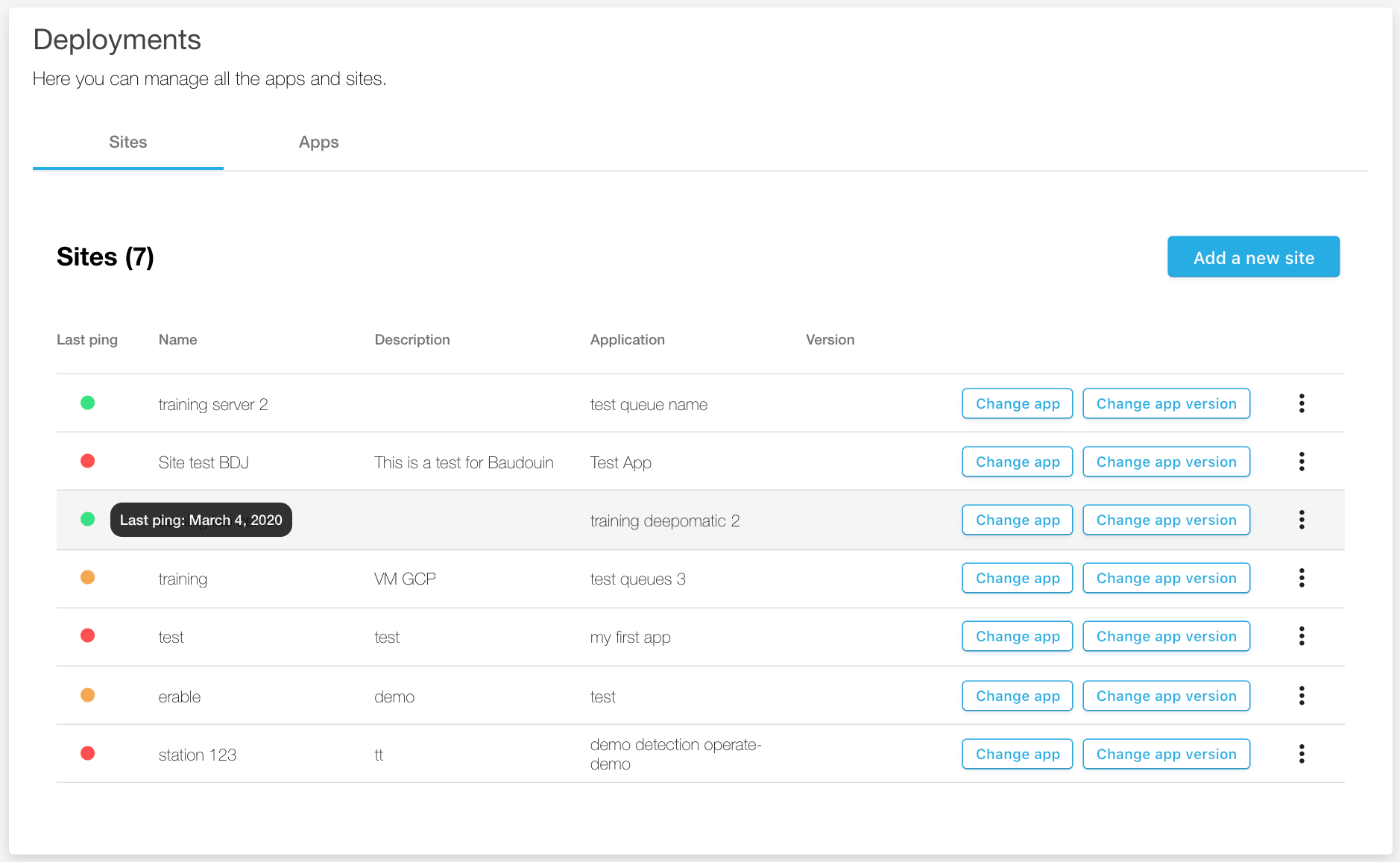
Get credentials
To be able to set up and get your local site up and running, you need its credentials. Yo get them, click on the options button for the corresponding site, and then on Credentials.
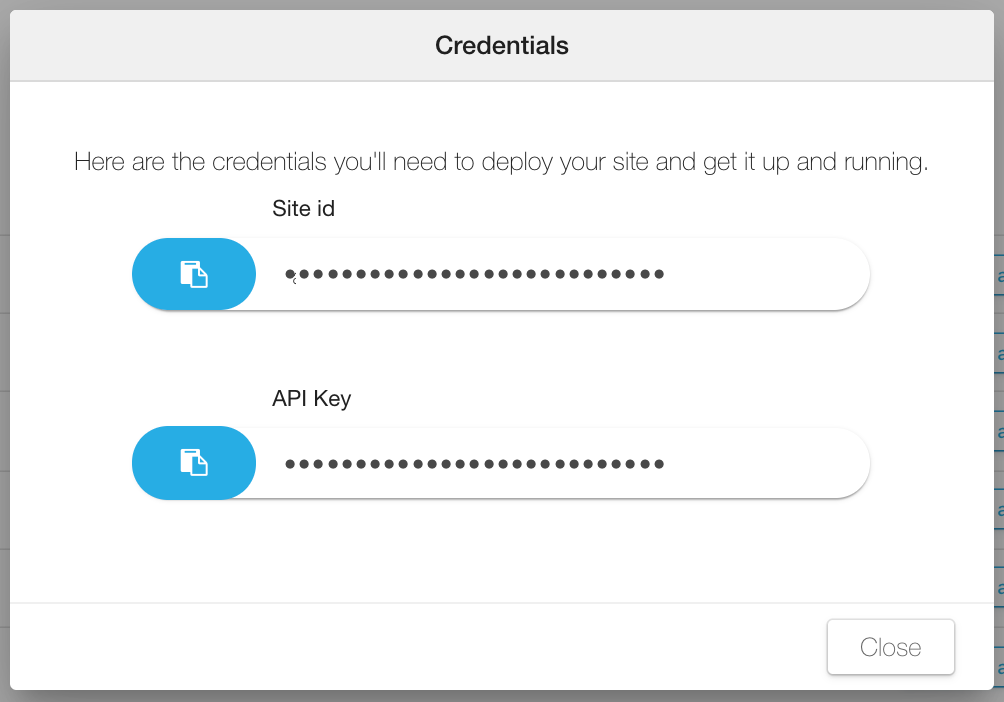
Was this helpful?