Updating Visual Automation Applications
Update App Version
To change the app version deployed on a site, simply click Change app version on the Sites tab of the Deployment section.
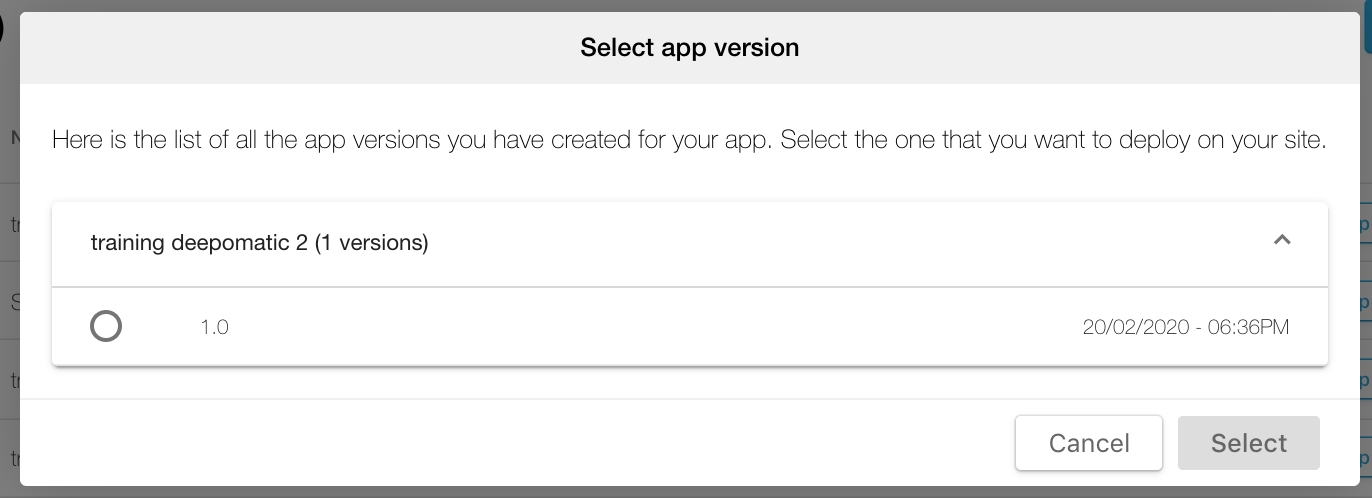
You then need to select the app version that you want to deploy and confirm.
Be careful because your site will be automatically updated with this new version of the application the next time it connects to Deepomatic API.
As long as your local site has an internet connection, it automatically connects to the Deepomatic API every 60 seconds and updates the app version if it has been changed in the interface.
Update App
To change the app version deployed on a site, simply click Change app on the Sites tab of the Deployment section.
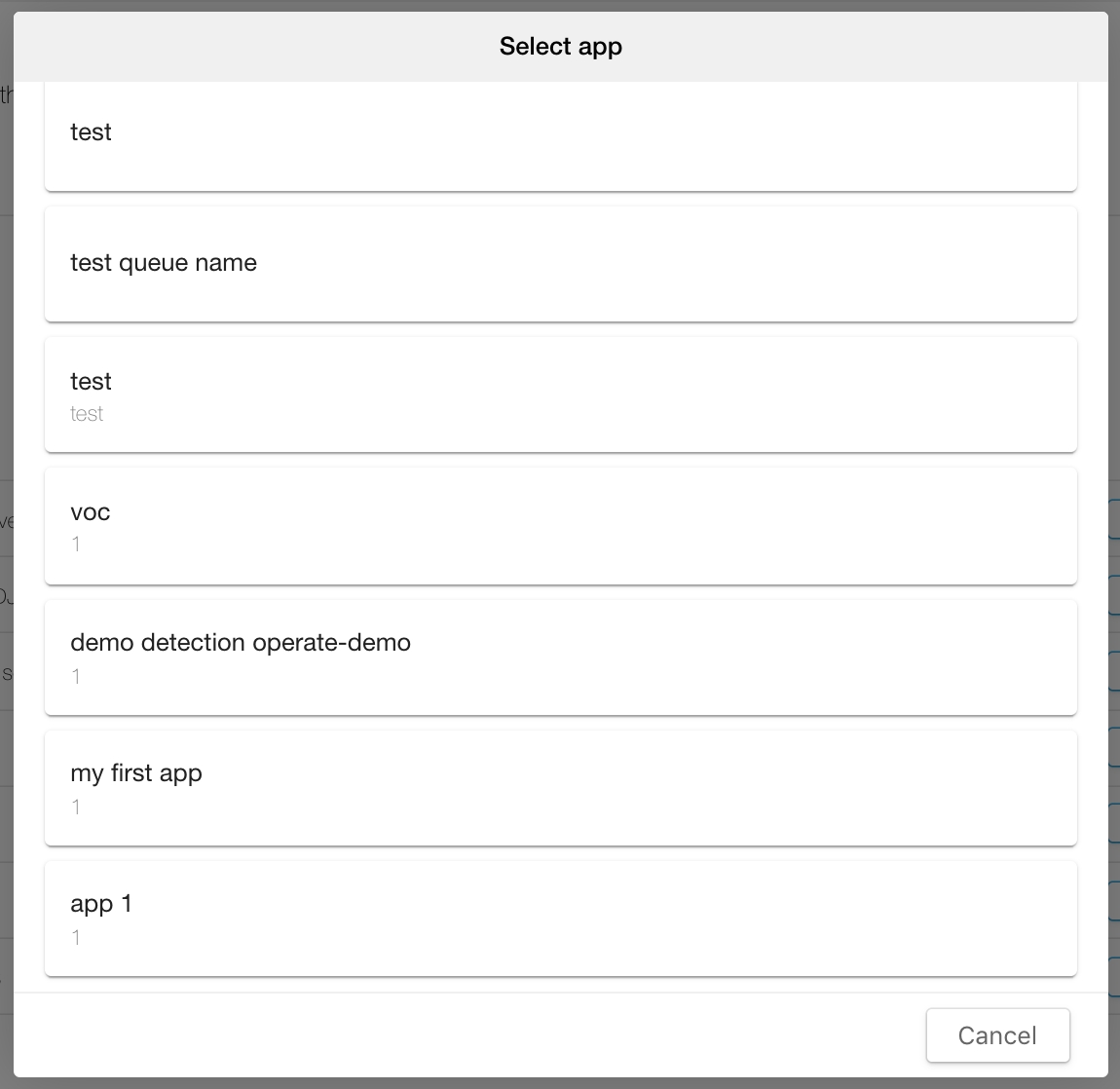
You then need to select the app that you want to deploy, and which app version you want to use on your site. Finally, you need to confirm the operation.
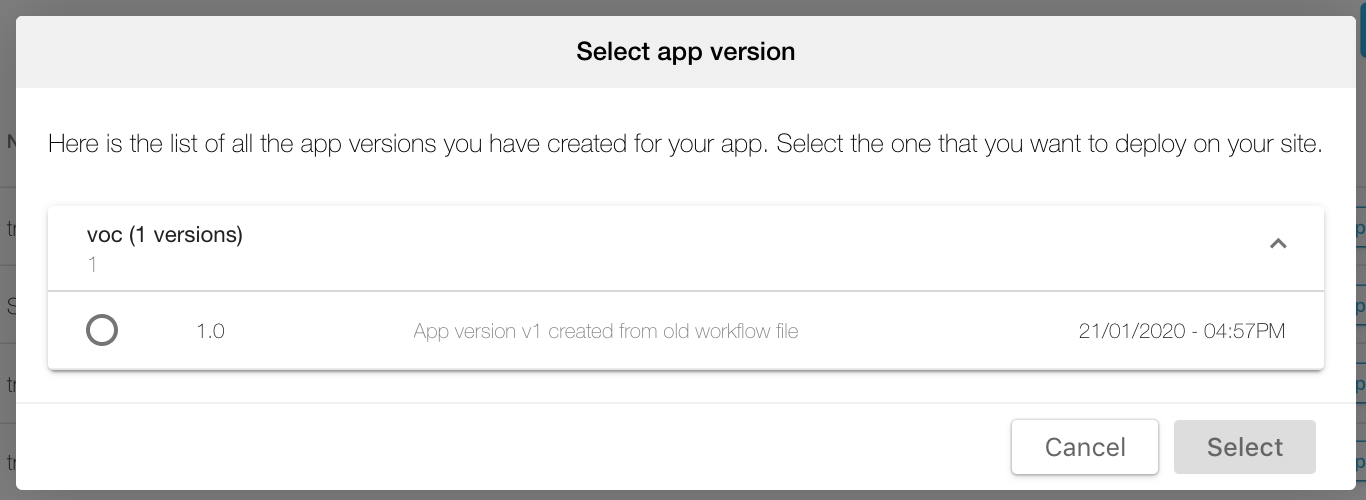
Be careful because your site will be automatically updated with this new version of the application the next time it connects to Deepomatic API.
As long as your local site has an internet connection, it automatically connects to the Deepomatic API every 60 seconds and updates the app version if it has been changed in the interface.
Last updated
Was this helpful?