Sharing models among organizations
This feature enables an organization to functionally utilize the already trained models in other organizations.
How to share a specific model?
Given a model in the model libraries at a source organization, one can share the model with a target organization if and as follows:
Conditions :
The source organization needs to have the authorization to share models
The user needs to have the relevant permission to perform the sharing model action
Click on the model's menu and choose the share model option
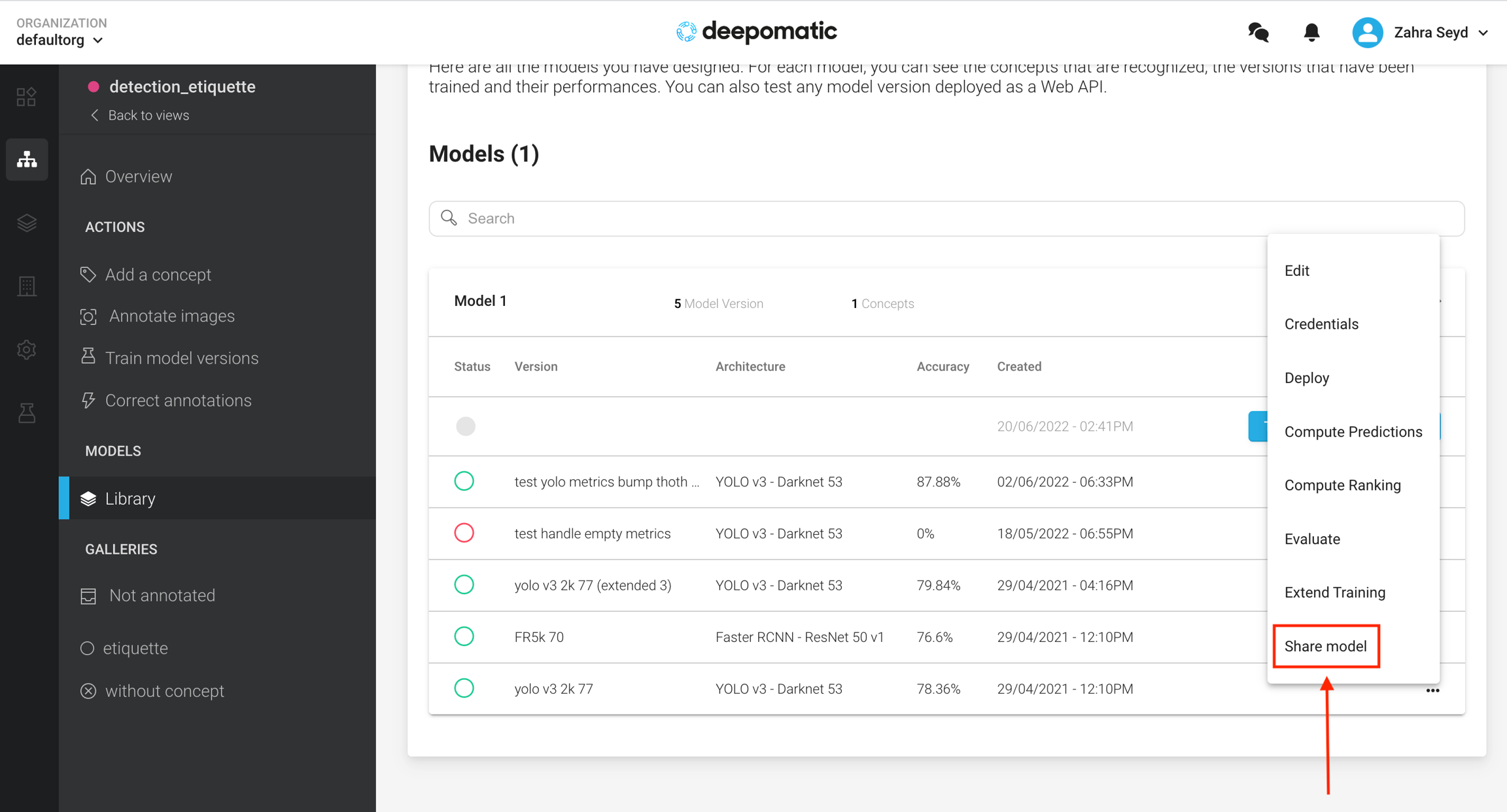
2. Check the target organization(s) which you want to share the model with and press Ok.
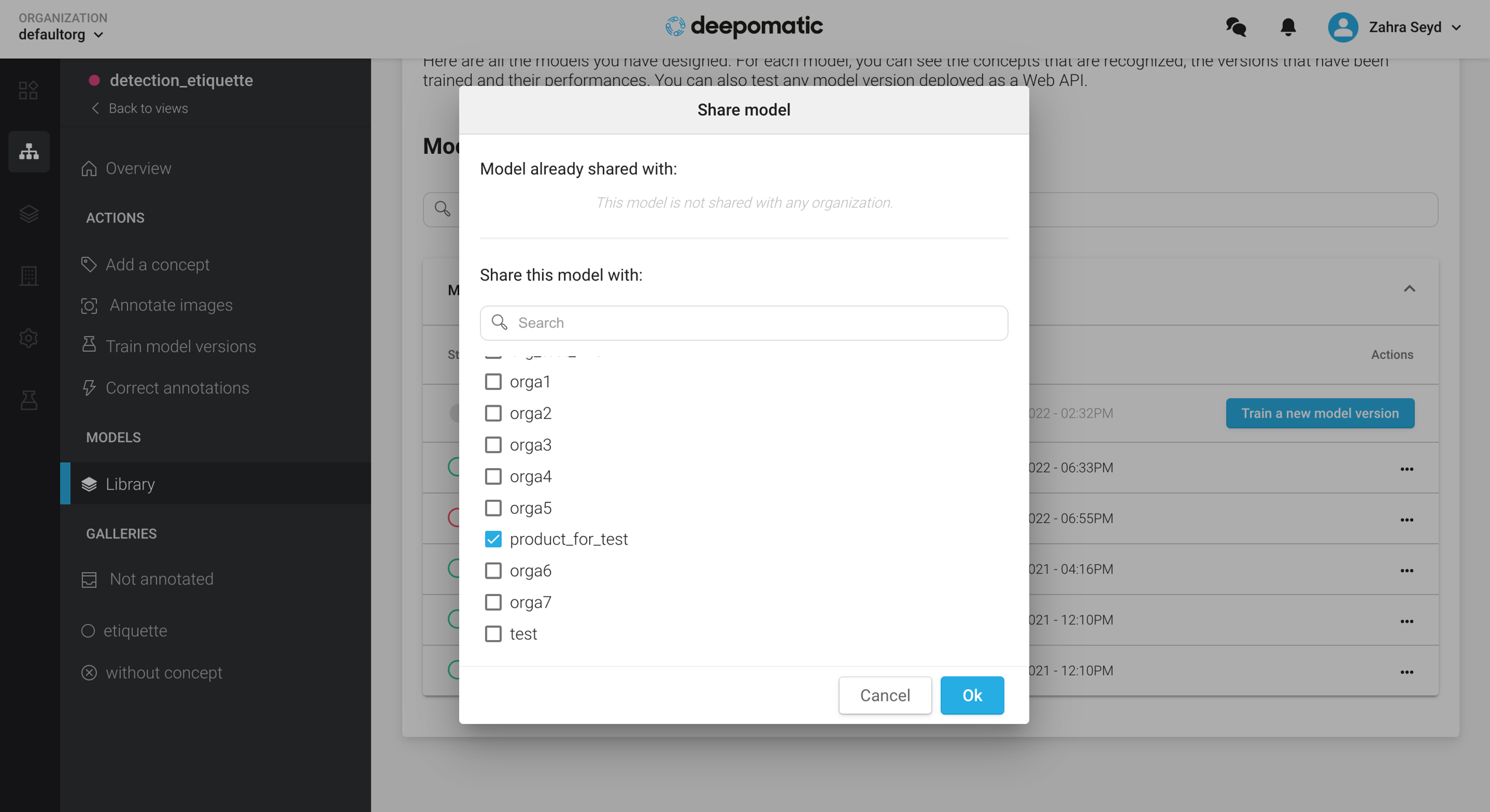
If the model was previously shared with an organization, the name of the organization will appear on the top section and it will not be present in the list of possible organizations.
3. You will be able to observe that the model was successfully shared and is ready to be utilized by clicking on the Deepomatic models' tab in the target organization.
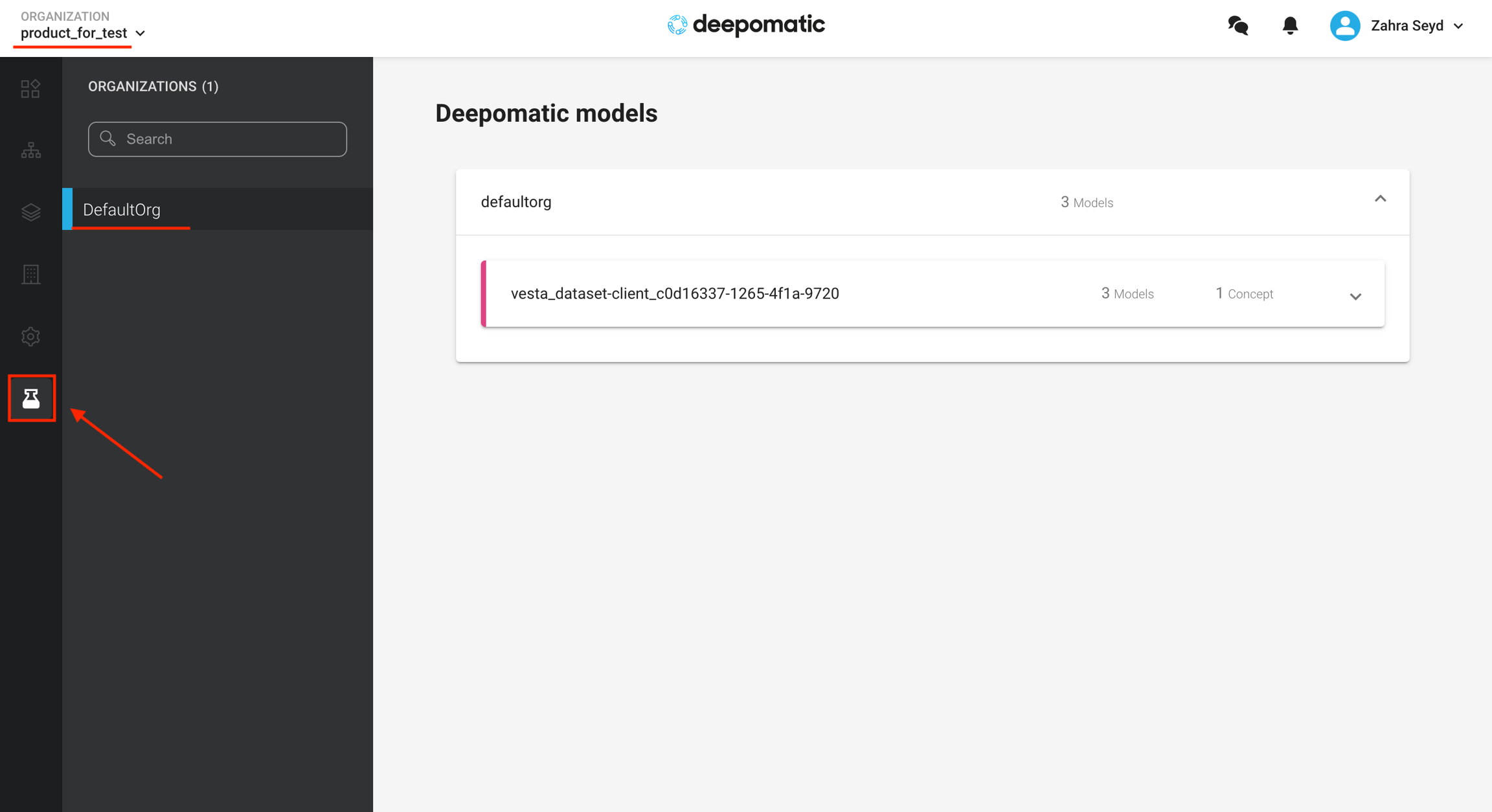
Shared model specifications:
The Deepomatic models tab in an organization contains all the models that had been shared with the organization with references to their source organizations and basic information about the model itself, the corresponding concepts, and the copying date.
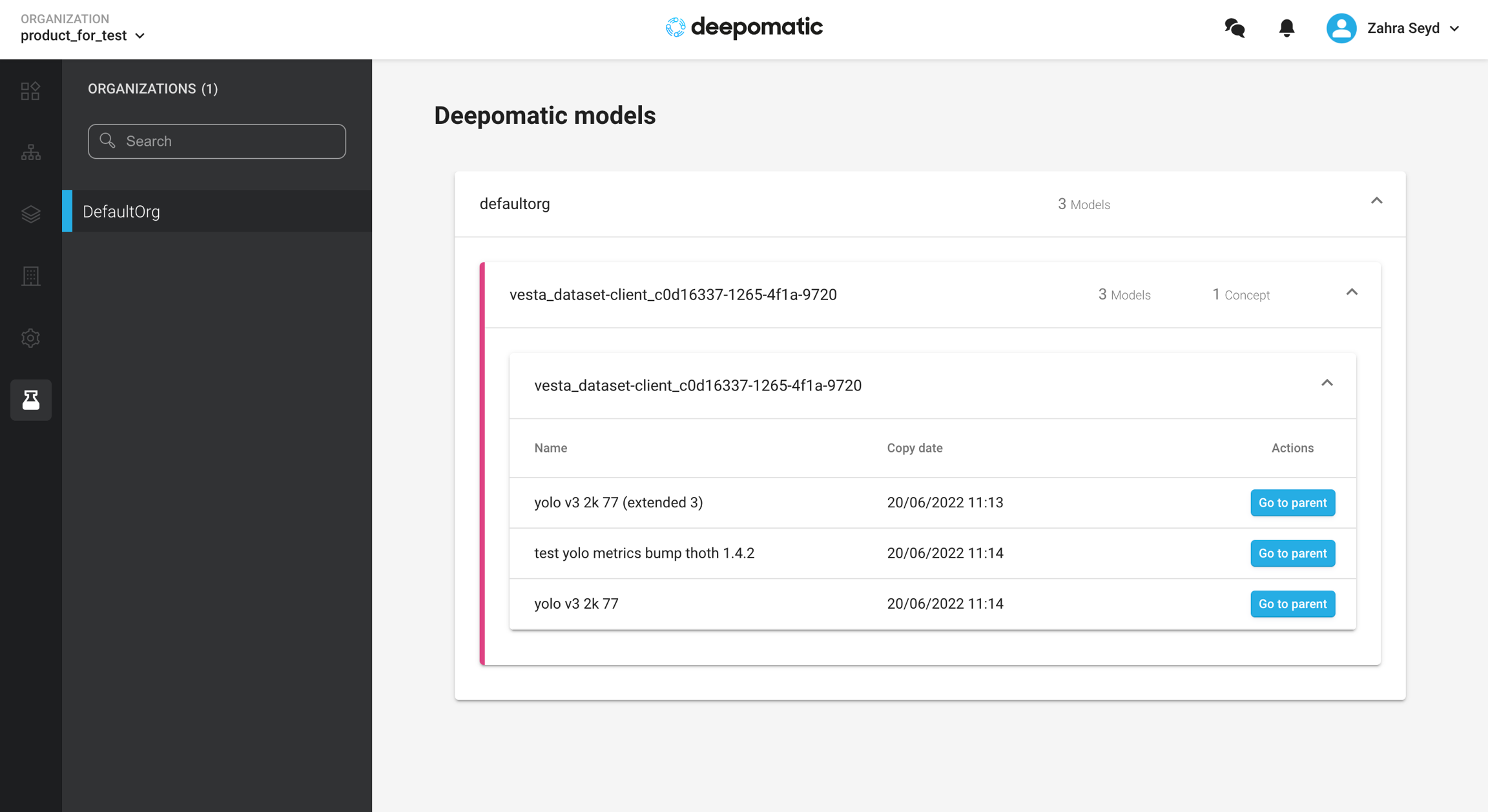
You can Click on the model to get detailed overview of each of the listing shared models:
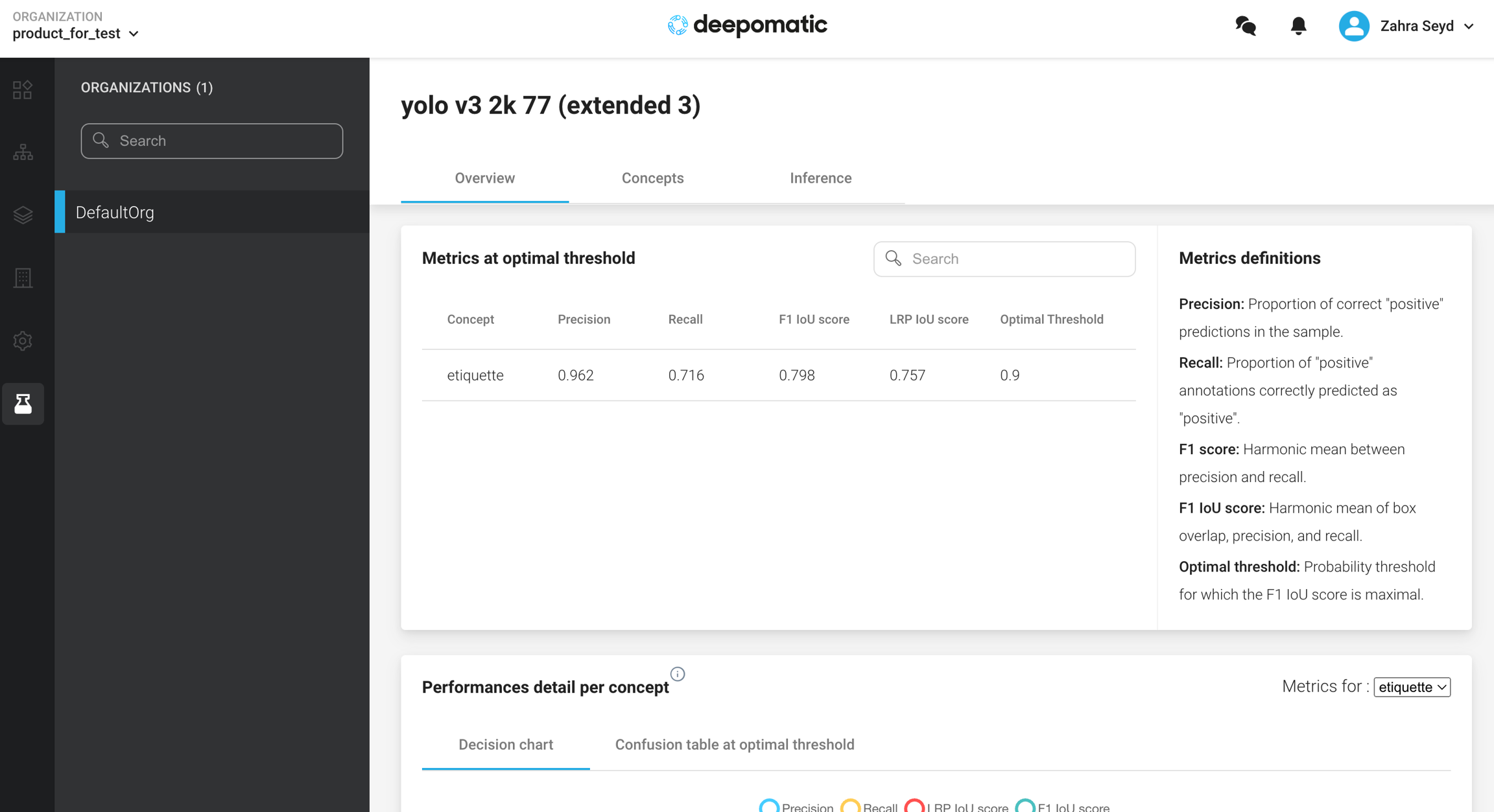
Or you can click on the Go to parent button to be led to the model overview in the source organization:
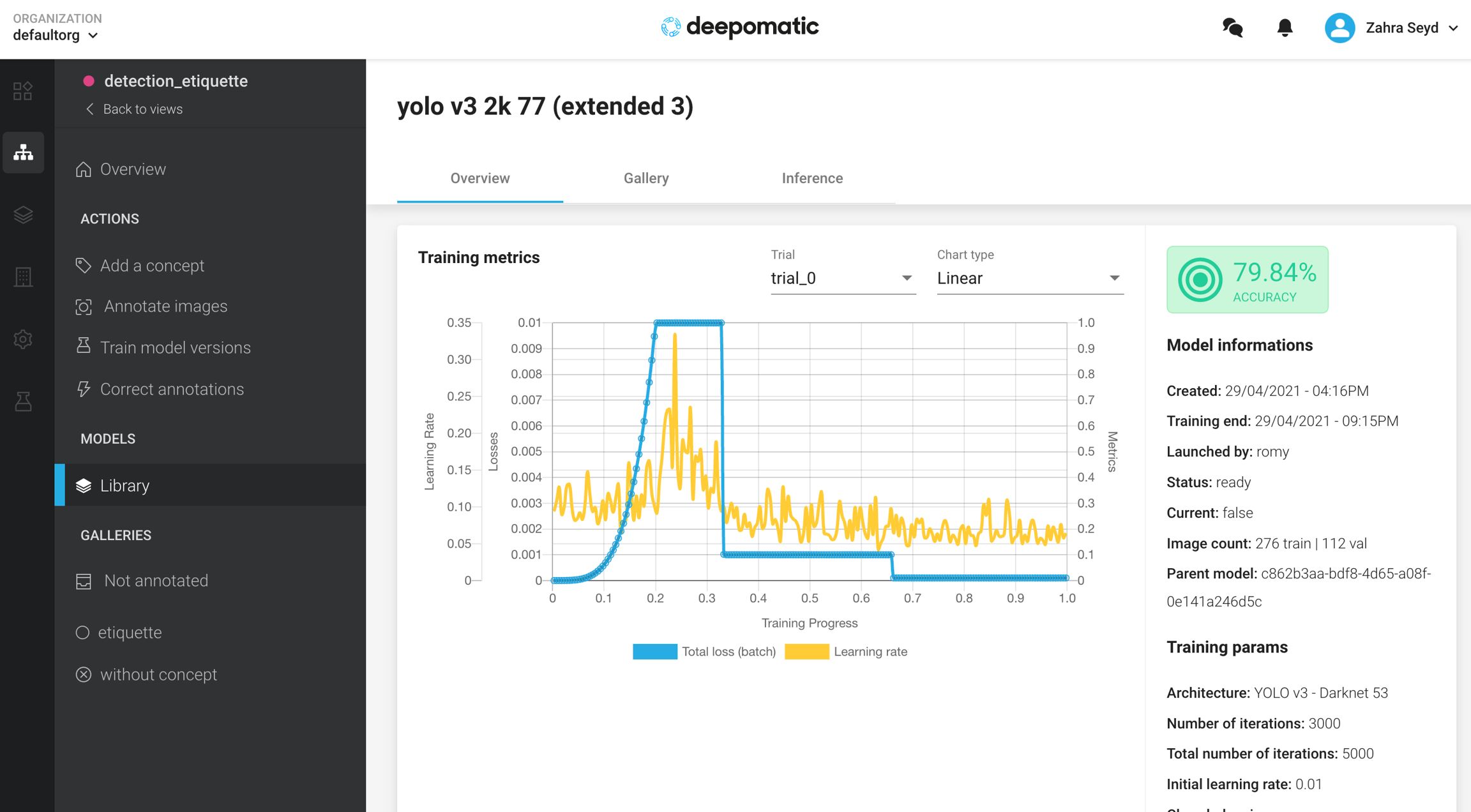
The latter action is practicable for the users with higher permissions in the organization.
Was this helpful?