Configure tasks
A task refers to a specific checkpoint that can be validated via an application. There may be several checkpoints to be validated on a single photo. The most basic checkpoint is the presence of a certain type of photo requested from the user, but much more complex checkpoints can be implemented in your application depending on your workflow and the business logic associated.
Task configuration
For each task, it is possible to
Define its display name.
Decide if the result of this task should be sent to the technician, or if it should only be used in the back office. This option is available via the "Push to field" checkbox.
Define if the task should be included or not in the computation of the work order conformity score.
Define the task behavior depending on the result of the analysis. You can configure:
The messages to be sent to the technicians.
What are the conditions to meet for the task to be validated.
The color displayed depending on the validation status of the task.
Visualize which work order types were set for the task in the specs.yaml. These work order types are then used when creating a work order to filter out tasks that are not relevant to that work order. It is possible to add one or more work order types for the same task. In the same way it is possible to add one or more work order types to a single work order. Without any work order types, no task is filtered and therefore all tasks will be used for the corresponding work order.
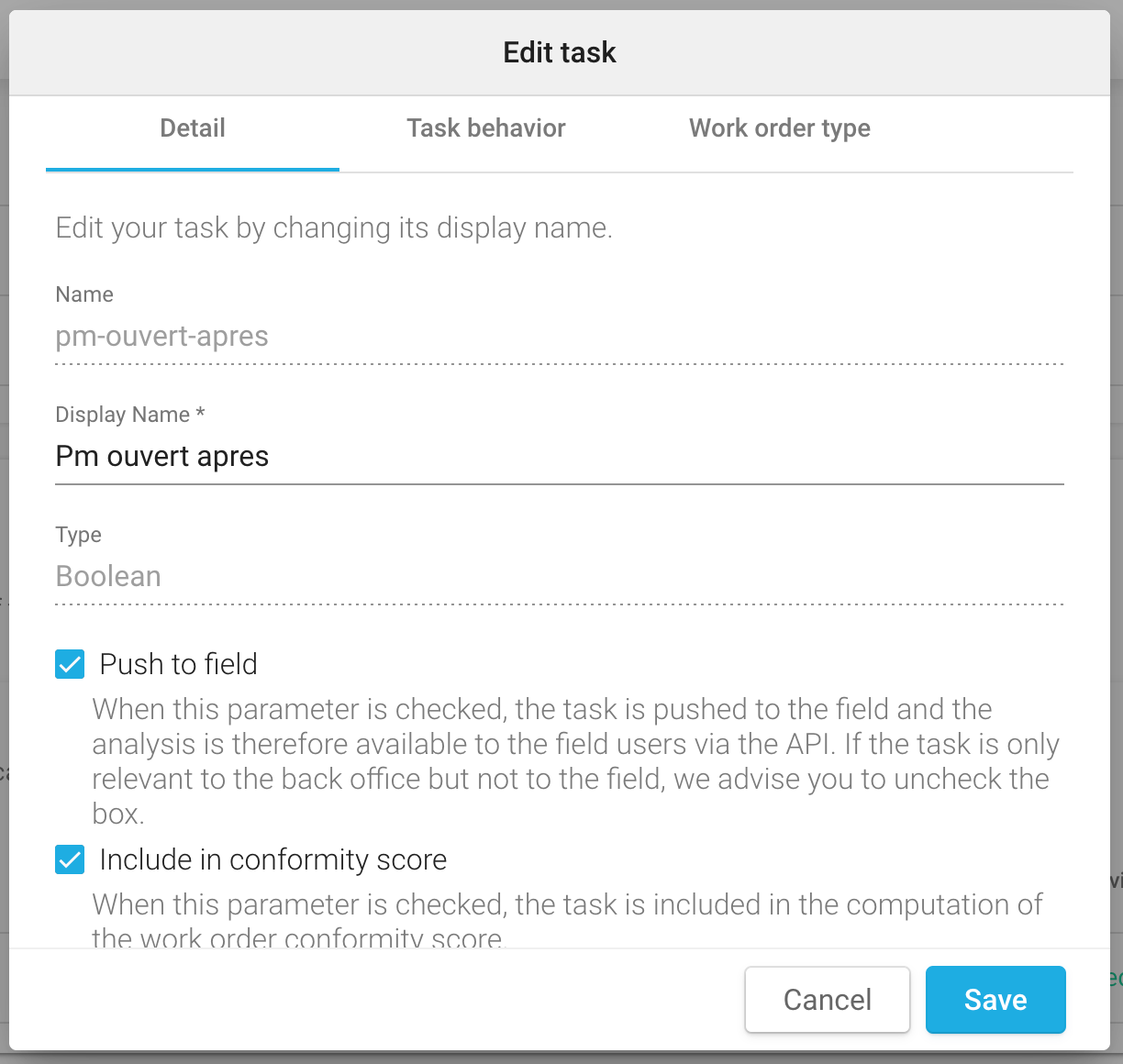
Last updated
Was this helpful?