Create an application
All your applications are displayed on the Apps Center module. You can both create new ones or access existing ones. You can also create new application versions for all the applications that are listed in the module.
Application name
To create a new app, click on the Add a new application button, give a name to your app.
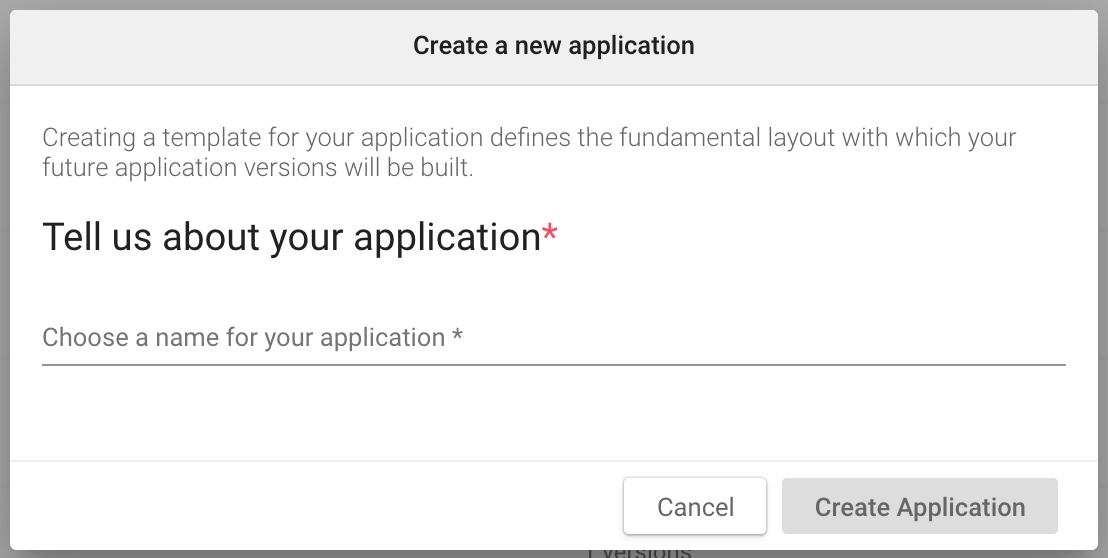
Application type
Then select the type of application that you want to create:
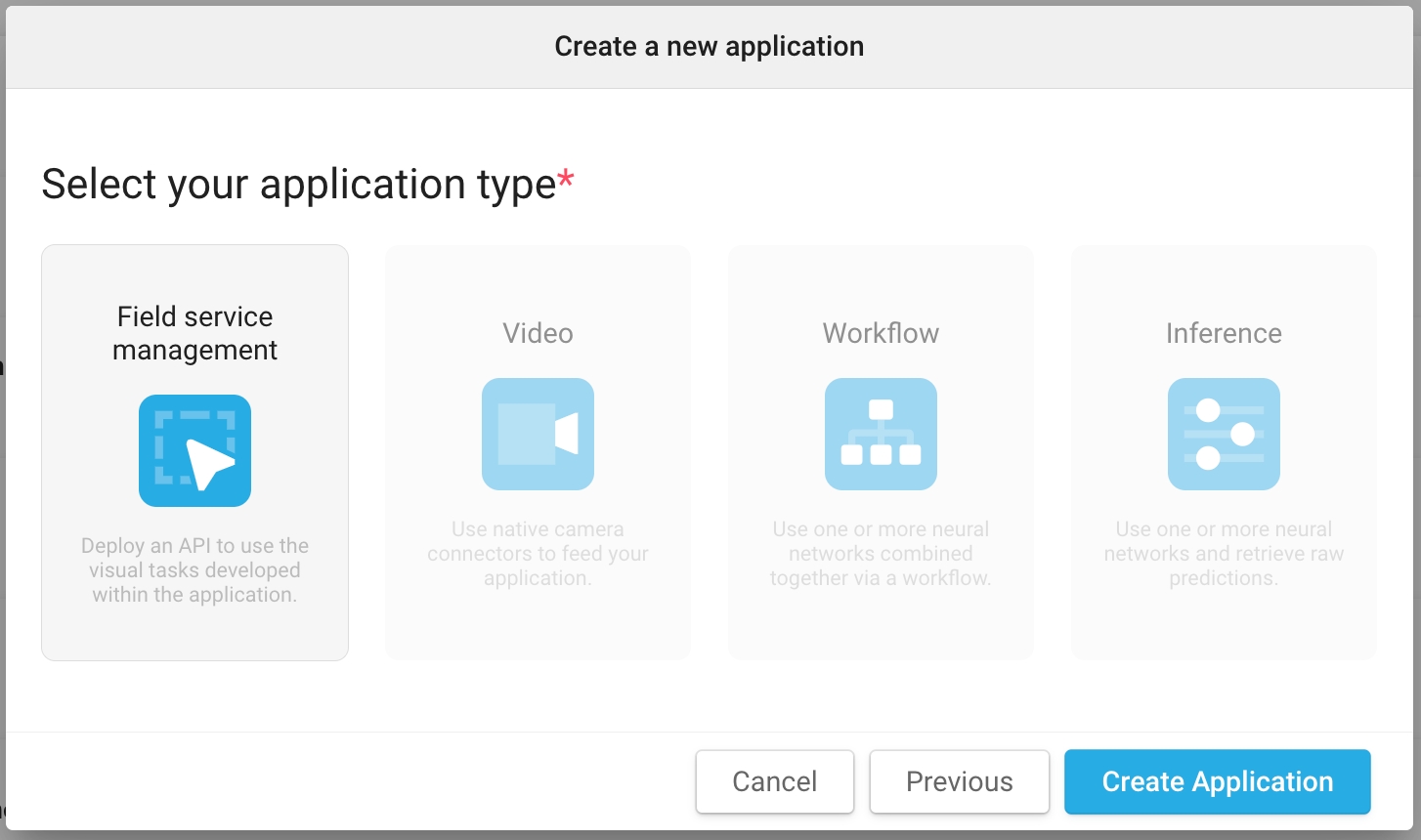
Using the Field Service Management type, an API is automatically added to your application, giving you the ability to integrate the application's capabilities into an FSM mobile application.
By using the Video type, a camera server is automatically added to your application, giving you the possibility to manage the connection / disconnection of one or more cameras in a stable and robust way.
By using the Workflow type, you are able to use the Deepomatic workflow syntax to assemble several models together within your application.
By using the Inference type, you are able to add several models to your application without any business logic.
Last updated
Was this helpful?