Qualitative evaluation
On the platform
By clicking on a given model in the Models page, and going on the Inference tab, you access a page where you can quickly test your model on few images.
You can either drag & drop images, or enter several image URLs. Your images will go through the neural network you have trained and you will get the predictions for these images.
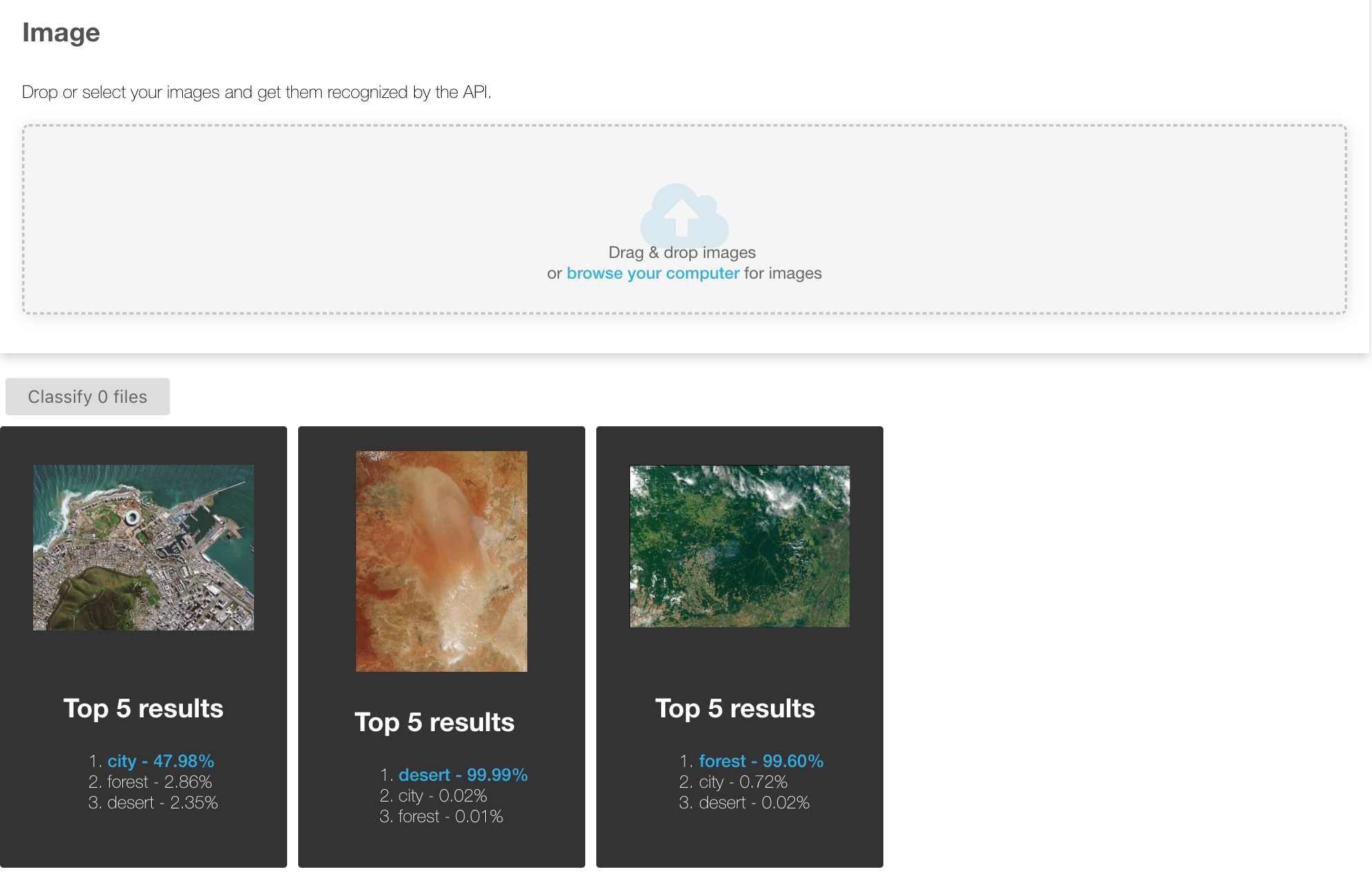
Using Deepomatic CLI
Each model version is deployed as a web API after it has been trained. To run some inferences and evaluate the performances of your trained model version, you can use Deepomatic CLI.
Installation & Credentials
See the link below to install Deepomatic CLI
InstallationIn order to test your trained model versions as Cloud APIs, you will need two pieces of information:
DEEPOMATIC_APP_IDDEEPOMATIC_API_KEY
Both your credentials can either be retrieved from your account page on the Deepomatic platform or through your Deepomatic Platform administrator. Then you need to export them as environment variables before using the script:
Model commands
Look at the model command in the Deepomatic CLI - Platform Commands page.
Was this helpful?