Image pages
On many occasions and especially for detection views, the gallery pages won't be enough, as looking at the thumbnails does not provide a lot of information. You can access the Image page by clicking on a thumbnail to see a bigger version of the image, as well as the accompanying annotations.
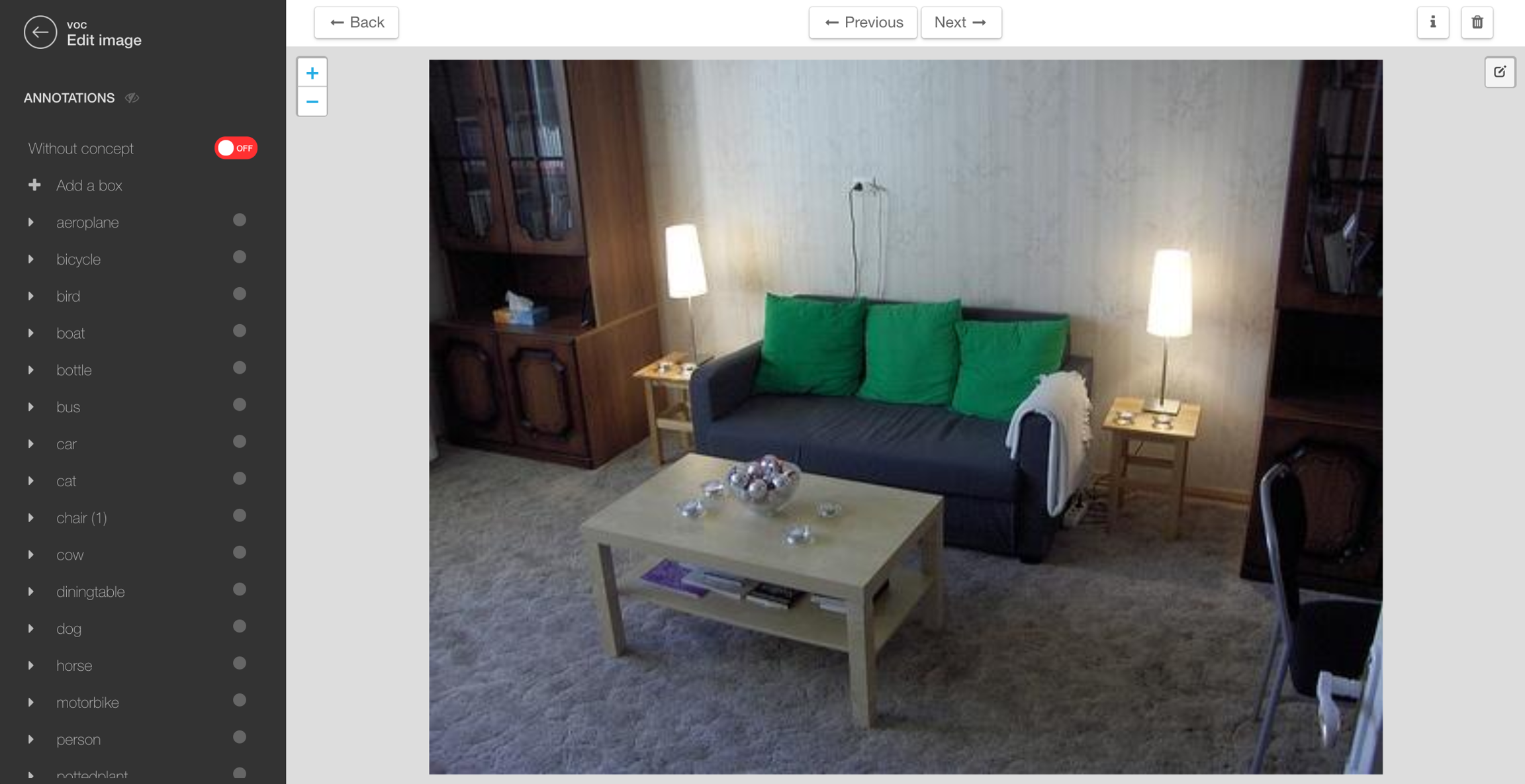
On this page, you can also access the metadata of your images by clicking on the small "i" icon on the top right corner of the page. A table will pop up with the different fields of your data dictionary when you added your images.
On this view, you can also edit the annotations associated with the image.
Annotating ImagesIn addition to view and edit annotations, you can visualize the predictions associated with the current model.
Understanding modelsWas this helpful?