Setup your API key
In order to use the Deepomatic CLI tool, you need to set the DEEPOMATIC_API_KEY variable in your terminal. It will be used to authenticate yourself while communicating with the Deepomatic product. You can set it in your .bashrc file (or equivalent) to save it locally.
For add-images and model commands:
Connect to studio.deepomatic.com. On the top right, click on your user and go to My account
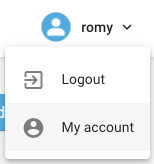
In the Credentials section, Generate the API Key if necessary and copy the API KEY value of your organization.
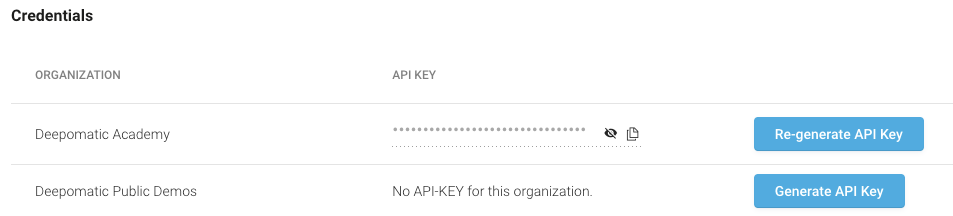
Copy this value and set it as your environment variable by running this line in your terminal:
For app, engage-app, app-version, engage-app-versionand service commands:
Please contact the Deepomatic support to get your API KEY.
Was this helpful?