Multi-User Mode
On the navigation bar on the left side of the platform, click on the Annotate images button to use the Multi-User mode. By following this link, you will access an Image page and you can either annotate or skip the corresponding image.
When several users are working at the same time, different images are distributed to each user, each image being locked in by a user for a small period of time.
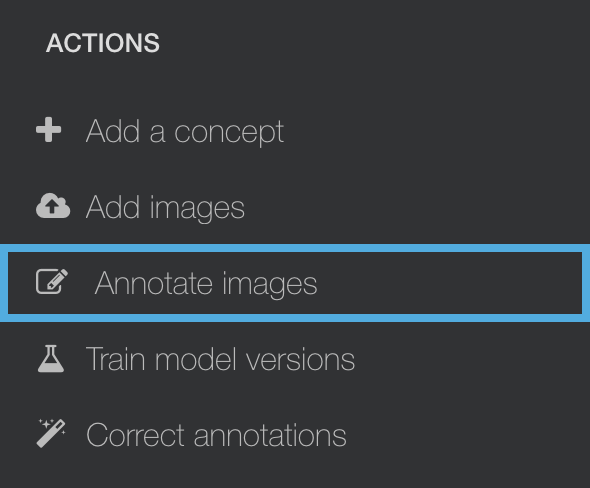
Based on the type of your project, you will have to annotate the images for:
Classification and TaggingDetectionWas this helpful?